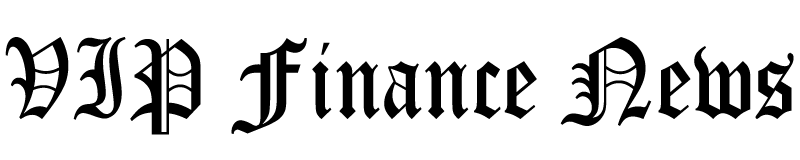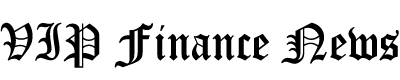Creating visually engaging content can be difficult for many people, whether for work presentations or social media posts. Unless you have a degree in graphic design or money to spend hiring a professional, you’re often left struggling to produce high-quality visuals independently.
With Visme, that no longer has to be the case! It offers customizable templates, interactive elements, and powerful AI design tools to streamline the process.
I used Visme to generate an entirely customizable presentation and found the entire process incredibly straightforward. Visme enables anyone to create stunning, professional-quality content quickly and effortlessly, regardless of design expertise!
In this Visme review, I’ll discuss the pros and cons, what it is, who it’s best for, and its key features. I’ll finish the article by comparing Visme with my top three alternatives (CreatorsJet, Canva, and Mediakits). By the end, you’ll know if Visme is right for you!
Verdict
Visme is great for creating presentations, infographics, and social media graphics. Though the free plan is limited, its AI tools and interactive features make it perfect for design and collaboration.
Pros and Cons
- An all-in-one platform for creating professional presentations, infographics, and social media graphics.
- A smooth user experience with a user-friendly interface, lots of templates, and drag-and-drop design assets.
- Pricing plans include free and paid plans for more advanced features.
- Visme supports team collaboration and remote workflows.
- The platform offers interactive content creation with animations and clickable elements.
- It has an extensive library of customizable templates and design assets to match your brand style.
- Visme’s AI-driven design tools and accessibility features enhance usability and design quality.
- Visme’s free plan has limited features and storage.
- Customization options may be restrictive for more detailed designs.
- You may still need some basic design knowledge for the best results.
What is Visme AI?
Visme is a versatile visual content creation platform tailored for business professionals looking to design engaging content at a fraction of the price of hiring a designer. With Visme, you can create various forms of visual content:
- Presentations
- Infographics
- Social media graphics
- Videos
- Documents
- Data visualizations
Launched in 2013, Visme was developed by a web agency and has since grown to serve over 27.5 million users in 133 countries! It offers a variety of customizable templates and AI-driven tools to streamline the design process. With Visme, you don’t need any prior design experience.
Visme’s platform allows you to effortlessly create, store, and share branded content. Its AI Designer generates ready-to-use designs from simple text prompts to save time and effort.
The platform also supports real-time collaboration, enabling teams to collaborate seamlessly and maintain brand consistency. It also includes asset management tools, animation options, and the ability to schedule and publish content from one central location!
Thanks to its user-friendly interface and powerful features, Visme has become a top choice for leading brands and organizations throughout its development. It continues to innovate and expand its capabilities, with a vision to empower everyone to communicate visually through beautiful designs.
Who is Visme Best For?
Visme is a versatile tool with a user-friendly design and extensive resources for teachers, students, businesses, nonprofits, and individuals.
Whether you’re a professional designer or just looking to enhance visual communication, Visme’s customizable templates and vast library help create engaging content for all your needs!
- Teachers can use Visme to create engaging presentations, infographics, and interactive materials that enhance students’ learning experiences. The platform’s templates help make complex concepts easier to understand.
- Students can use Visme to easily design visually appealing presentations and projects to showcase their understanding of various subjects.
- Non-profit organizations usually work with small budgets and few resources. To save money and boost fundraising and awareness campaigns, they can use Visme to create compelling visuals that communicate their mission and drive engagement.
- Marketing and business professionals can use Visme to create impactful visual content like presentations, infographics, and promotional materials. Also, Visme’s brand kit feature maintains consistent branding by letting teams apply brand colors, fonts, and logos.
- Job seekers can use Visme to design interactive resumes that stand out in a competitive job market. Visme’s well-designed resumes enhance their chances of being noticed by potential employers and landing jobs.
- Graphic designers can use Visme’s advanced design tools to create animations, infographics, and other visually appealing content.
- Company teams can use Visme to facilitate collaboration. Visme makes it easy to invite team members and share feedback with real-time comments and editing.
- Individuals can use Visme for personal projects. It provides anyone with the tools to create anything from infographics to social media graphics and everything in between!
Visme Key Features
Visme has many features that can be divided into four categories:
- Design Tools
- AI Tools
- Graphics and Assets
- Bonus Features
I’ll briefly cover them in each category so you have a comprehensive understanding of what Visme is capable of and how you can use it!
1. Design Tools
Visme offers powerful, user-friendly design tools with a vast library of assets. Some of these assets include customizable templates, stock photos, and icons. It simplifies creating and sharing content like presentations, infographics, or social media, with flexible download options for various needs!
- Video Maker: Simplifies video production with customizable templates, drag-and-drop editing tools, and branding features. It allows anyone to create engaging video content for marketing, education, and business without needing professional designers.
- Timeline Maker: Access professional templates and advanced features for creating stunning visual timelines. Over 27.5 million professionals widely use it to visualize project schedules, company history, and more through customizable templates and drag-and-drop design tools.
- eBook Creator: Design eye-catching, interactive ebooks with customizable templates. Download your ebook as a PDF or share it online to engage your audience and showcase professionalism.
- GIF Maker: Create high-quality custom GIFs using templates and adjusting animation speed to suit your branding needs. Visme’s GIF maker helps businesses engage audiences by allowing full customization of icons, illustrations, and text.
- Flowchart Maker: Use the drag-and-drop interface to create flowcharts quickly and easily. Customize templates with symbols, connectors, and design elements to build professional flowcharts in minutes!
- Report Maker: Use the drag-and-drop editor to create high-quality reports. Customize reports easily with pre-designed templates and various interactive features, including animations, charts, and an extensive library of design assets.
- White Paper Design: Create stunning white papers using customizable templates, which make applying your brand’s colors and fonts easy. Download the paper as a PDF or share it online, with tools for interactivity, data visualization, and a wide range of design elements.
- Newsletter Maker: Create professional newsletters quickly with Visme’s easy-to-use email, print, or social media templates. Customize designs with your images and share updates effortlessly via shareable links or PDF downloads.
- Animation & Interactivity: Easily design animated and interactive content. Create engaging experiences without design skills, thanks to interactive menus, pop-ups, and embedded content.
- Flyer Maker: Design professional flyers easily with drag-and-drop functionality and customizable templates. Choose from various templates, integrate your brand colors, and share or print your flyer to promote events or businesses effectively.
- Printables: Design professional documents quickly with easy-to-customize templates and a wide range of graphics assets. Download high-quality PDFs or images and create printables that stand out!
2. AI Tools
Visme uses AI to streamline content creation, making it faster and more effective. These AI tools are especially useful when you’re short on time! They tackle the boring stuff, spark design ideas, and boost your visuals so you can focus on telling great stories and creating standout graphics.
- AI Designer: Effortlessly create customized designs with Visme’s AI Design Generator using simple text prompts. Generate presentations, documents, social media graphics, and more in minutes, and download them in PDF, JPG, and PPTX formats.
- AI Presentation Maker: Create ready-to-use presentations from text prompts by selecting a style. Visme will generate the text, images, and icons. Customize with a library of royalty-free assets, or add your branding to make it uniquely yours.
- AI Document Generator: Visme’s AI Document Generator quickly creates customized documents from text prompts in various styles and with interactive features. Within seconds, you can generate first drafts, add branding, and publish with effects like FlipBook.
- AI Brand Design Tools: Use AI to create stunning branded content effortlessly. Design eye-catching templates that boost your brand’s visibility and recognition.
- AI Image Generator: Visme’s AI image generator, available in all projects, creates stunning visuals. Choose from various styles, such as photos, paintings, 3D graphics, and more!
- AI Text Generator: Speed up content creation by generating drafts, ideas, and structures for various projects. With a 98%+ customer satisfaction rate, hiring a copywriter is unnecessary!
- AI Image Edit Tools: With AI TouchUp Tools, you can edit, touch up, unblur, and upscale images effortlessly. You can also easily remove backgrounds, erase or replace objects, and enhance image quality.
3. Graphics & Assets
Visme stands out with its vast collection of graphics. They offer millions of high-quality images, icons, and illustrations for eye-catching content creation. Its easy search feature helps you quickly find the right visuals by filtering options, and you can also upload your assets to maintain brand consistency!
- Data Widgets: Using intuitive data widgets, transform statistics into eye-catching visuals. Customize and display your data in engaging formats, including progress bars and radial gauges.
- Photos: Access over 1,000,000 high-quality, royalty-free stock photos for all your design needs, licensed for commercial and non-commercial use. Enhancing your visuals is easy, especially with the Visme editor, offering tools to crop, frame, and add filters to your images.
- Mockups: Access a free mockup generator with customizable templates. Incorporate brand fonts and colors and access a range of mockup types, including devices, branding, packaging, print, product, and social media.
- Icons: Access over 10,000 vector icons in 20+ categories and four styles for your designs, licensed for commercial and non-commercial use. Use Visme’s animated icons to effortlessly enhance your projects with motion and customize them to fit your vision.
- Animated Characters: Create 3D animated characters effortlessly with Visme’s easy-to-use character creator! Customize, animate, and integrate your characters into various content types, such as presentations, videos, and social media graphics, to boost engagement and brand identity.
- Templates: Access thousands of custom templates for all your graphic design needs, like presentations, infographics, and social media graphics. Browse professional templates for documents, charts, videos, and more to elevate your projects.
4. Bonus Features
Here are some additional features that come with Visme:
- Brand Kit: Create beautifully branded content easily using AI design tools to generate customized templates in seconds!
- Collaboration: Create better content by collaborating with your team. Streamline feedback without endless emails or Slack messages. Maintain security and privacy while advancing designs quickly with transparent feedback and annotations.
- Social Scheduler: Design and schedule posts instantly across platforms like Instagram, Facebook, LinkedIn, and Slack. You can manage all your scheduled posts through a user-friendly calendar view!
- Integrations: Visme integrates seamlessly with tools you already use, like Google Drive, Dropbox, and HubSpot, to streamline your workflow. It also supports video, storage, forms, graphics, and marketing integrations to enhance content creation and data management processes.
- Presenter Studio: Use Visme’s Presenter Studio to record and share presentations that viewers can watch anytime. Easily re-record or pause, and use presenter notes to stay on track.
How to Use Visme to Generate Content
Here’s how I used Visme to create a presentation with AI, customize the design, collaborate with others, and manage everything from the dashboard:
- Sign Up for Visme
- Familiarize Yourself with the Dashboard
- Create a Presentation with AI
- Tell the Chatbot What to Make
- Choose a Style
- Edit the Design
- Change the Color Palette
- Replace Photos
- Invite Others to Collaborate
- Present, Download, Share
- Return to the Dashboard
- View Your Projects
- Access Your Files
- Schedule Social Posts
- Step 15: Create a Brand Kit & View Analytics
Step 1: Sign Up for Visme
I started by going to visme.com and selecting “Sign Up Free.”
Step 2: Familiarize Yourself with the Dashboard

After I had signed up, Visme took me to my dashboard. I appreciated the clean and organized interface.
Visme laid out the content types I could create at the top:
- Presentations
- Documents
- Whiteboards
- Forms/Surveys
- Charts/Graphs
- Infographics
- Social Media
- Videos/GIFs
- Printables
- Web Graphics
- More
For each of these options, I could create them with AI or “custom.”

Further down, I could choose from different templates and themes. These templates could be branded or sorted by industry or role. I could hover over any of them to preview and edit them.
I was pretty impressed by the templates Visme offered. The variety and modern quality stood out, unlike some platforms where templates feel outdated or lack visual appeal.
Step 3: Create a Presentation with AI

I decided to make a presentation with AI, so I selected “Presentations” and hit “Create with AI.”
Step 4: Tell the Chatbot What to Make

A new window opened, and the Visme chatbot asked me what I wanted to create. I typed “Create a presentation on Visme” and sent the message.

The chatbot immediately responded, suggesting some prompts:
- Create a presentation on the benefits of using Visme for digital marketing.
- Develop a presentation explaining how to use Visme to create infographics.
- Design a presentation showcasing the features of Visme for educators.
I liked the first option and responded to the chatbot with that prompt. I appreciated the suggestions for inspiration!
Step 5: Choose a Style

Next, the Visme chatbot asked me which style I liked the most. There were 28 styles to choose from, and I selected the style I liked the most.
Step 6: Edit the Design

From there, Visme generated my presentation using the style I selected! It only took a few minutes to generate rather than the hours it would’ve taken had I made it manually.
Visme took care of every aspect of my presentation design:
- Font
- Colors
- Layout
- Copy
- Images
- Graphics
I was happy with what Visme generated, so I selected “Edit this design.” If you don’t like what Visme generates, feel free to select “Regenerate” or “Choose a different style.”
Step 7: Change the Color Palette

I started by exploring the different color palettes offered by Visme.
Step 8: Replace Photos & Logos

Next, I replaced the photo with one that better suited the subject. I wanted to replace the original image with a screenshot of the homepage.
To upload a photo to Visme, I went to “Photos” and selected “Upload.” You can also generate an image with AI by selecting “Generate AI Image” in this panel.

Once Visme uploaded my image, I could easily drag and drop it onto the photo in the presentation to replace it!

I also replaced the logo by uploading it the same way and selecting it to add to my presentation.
As I continued editing, my presentation slowly came together and looked how I wanted it to.
Overall, I found Visme incredibly easy to use and edit. It’s just a matter of selecting elements you want to edit or replace on the canvas or selecting the type of element you want to add from the navigation bar on the left. I’d suggest taking advantage of the AI tools when you can!
Step 9: Invite Others to Collaborate

I’d also suggest adding collaborators by selecting the “+” at the top and inviting them via email. Anyone invited can add comments by selecting the speech bubble and clicking anywhere on the project. Visme is an excellent tool for collaborating to gather feedback and make real-time adjustments to your designs easily.
Step 10: Present, Download, Share

Once I was satisfied with how my presentation looked, I had three options:
- Present: Make a recording of myself and my presentation.
- Download: Download the presentation as an image, PDF, video, and more.
- Share: Share the presentation online or privately.
Step 11: Return to the Dashboard

If I wasn’t ready to share my presentation, I could always select the Visme logo to return to my dashboard and continue editing later. Visme automatically saved my work as I made changes, so I never had to worry about losing my progress!
Step 12: View Your Projects

Back in my dashboard, my presentation was easily accessible in the Projects tab. I could hover over it and select “Edit” to continue editing the project at any time.
Step 13: Access Your Files

The “Files” tab was where Visme stored my media. I could organize my media into different files to keep everything organized and easily accessible.
Step 14: Schedule Social Posts

The “Schedule” tab was where I could schedule my posts. To do so, I connected my social media channels, selected the date, and clicked “+.” At the top, I could switch between monthly and weekly views to see my posts at a glance.
Step 15: Create a Brand Kit & View Analytics

The “My Brand” tab allowed me to upload my brand’s logo, fonts, and colors to create a consistent look across all my designs.
Lastly, the “Data” tab below allowed me to measure and analyze my Visme content traffic.
Overall, Visme made my content creation experience smooth and enjoyable! From customizing designs with AI to inviting my team to collaborate, the modern templates and intuitive dashboard made it easy to bring my ideas to life quickly and with great results.
If you want to generate high-quality content without the high costs of hiring a graphic designer, I highly recommend trying Visme.
Top 3 Visme Alternatives
While Visme offers excellent content creation tools, you may consider other platforms that better match your needs. Here are the best Visme alternatives I’ve tried!
CreatorsJet

The first Visme alternative I recommend is CreatorsJet. With it, you can easily create a media kit that perfectly matches your brand and share it with potential collaborators through a customizable link. Its shareable links make brand partnerships smoother and more efficient!
While Visme is a comprehensive platform for creating professional presentations, infographics, and marketing content, CreatorsJet is a dynamic suite designed for influencers and content creators. It’s an excellent tool for creating customized media kits, managing campaigns, and sharing them with a single link. These shareable links are perfect for enhancing brand collaborations.
Visme’s collaboration tools and AI features help teams create engaging presentations and social media content. Meanwhile, CreatorsJet automates data collection, updates media kits, and simplifies campaign management.
If you’re an influencer wanting to boost your brand’s visibility and manage campaigns, CreatorsJet is for you. But if you’re a professional or organization wanting to create a wide range of visual content, Visme is the better choice!
Read Review →
Visit CreatorsJet →
Canva
If you haven’t heard of Canva, you’ve been living under a rock! Despite attending graphic design school and learning the Adobe programs, I still use Canva regularly. I love it for its simplicity, creative assets, and integration with AI design tools.
Like Visme, Canva is an all-in-one platform for creating stunning presentations, infographics, social media graphics, and more. Both tools have user-friendly drag-and-drop interfaces suitable for beginners and valuable resources for experienced designers. Canva provides free and paid pricing plans with various templates and design elements.
Canva stands out for its seamless approach to collaboration, allowing teams to work together in real-time. Like Visme, it offers a brand kit feature for consistency, but Canva takes it a step further by providing direct printing services. Visme only lets you export designs suitable for printing.
While Canva is better for printing, Visme shines when creating interactive content with animations and clickable elements. Canva also offers interactive content, but VIsme takes things further with interactive graphs and videos, an extensive library of animations, and more.
If you’re looking for a versatile, easy-to-use platform for social media and marketing visuals, Canva is the better choice. If you need more professional, interactive, and business-oriented design tools, choose Visme!
Mediakits

The final Visme alternative I’d recommend is Mediakits. While Visme is an excellent all-in-one content creation tool, Mediakits offers customizable media kits with real-time data tracking for creators, influencers, and podcasters.
With its wide range of templates, AI design tools, and collaborative features, Visme is better for creating engaging and interactive content. Meanwhile, Mediakits helps creators manage their brands with real-time updates, easy customization, and social media integrations.
Another difference is Visme’s focus on creating different types of content. Meanwhile, Mediakits simplifies media kit creation for influencers and content creators.
If you want to boost your brand with real-time, accurate data to pitch brands confidently, Mediakits is for you. However, if you want a versatile tool for creating visually appealing content across various formats, Visme is your best bet!
Visme Review: The Right Tool For You?
Visme has proven to be an invaluable tool for content creation worldwide, and I can see why.
Its all-in-one platform quickly produces professional presentations, infographics, and social media graphics. It offers a wide range of well-designed, customizable templates!
The user-friendly interface and drag-and-drop design assets make it easy for anyone to use, even without design skills. I particularly appreciate Visme’s AI-driven tools, which streamline the design process. However, you may experience some customization constraints that may not meet the needs of more detailed design projects.
Visme is a fantastic choice for quickly creating a wide range of professional-looking content. It’s an efficient way to create stunning designs without the steep learning curve or high costs of hiring a designer.
If Visme doesn’t quite suit your needs, I’d highly recommend exploring these alternatives:
- CreatorsJet: Best for influencers wanting to create and effortlessly share their media kits with brands,
- Canva: Best for beginners and small businesses needing simple design tools for social media graphics and basic marketing.
- Mediakits: Best for influencers wanting to create media kits and access real-time social media metrics for brand partnerships.
Thanks for reading my Visme review! I hope you found it helpful.
Visme offers a free-forever Basic plan that’s perfect for getting started. It has unlimited projects, access to most templates and design assets, and regular support. Try it for yourself and see how you like it!
Visit Visme →
Frequently Asked Questions
What is the disadvantage of Visme?
Visme’s disadvantage is that its free plan has limited features and storage. Additionally, customization options may be restrictive for more detailed designs, and basic design knowledge may be required for the best results.
Is Visme trustworthy?
Visme is considered trustworthy. It has garnered positive reviews for its user-friendly design tools and extensive features. Millions of users appreciate its responsive interface and customization options.
Is Visme really free?
Visme offers a free plan that provides access to basic features, limited templates, and design elements. However, this free version has some limitations, such as storage restrictions. To access more advanced features, upgrade to a paid plan.
Why is Visme better than Canva?
Visme offers more advanced features for creating interactive content, including interactive graphs, videos, and forms with animated characters that can increase conversion rates. It also provides more comprehensive data visualization capabilities and allows you to export designs in HTML5 format.
What is Visme used for?
Visme creates various visual content, including presentations, infographics, reports, and social media graphics. It’s an excellent tool for marketers, educators, and non-profit organizations. Its powerful data visualization tools allow you to transform complex information into engaging visuals, enhancing communication and audience engagement.
Is the Visme template free?
Yes, Visme offers a selection of free templates that you can access to create various visual content types without charge. However, the free plan has limitations, such as access to only a limited number of templates and features, and you may need to upgrade to a paid plan for more advanced features and additional templates.
Is there any AI tool to make a PPT?
Visme offers an AI Presentation Maker to generate ready-to-use presentations from text prompts. It generates all of the slides in your slideshow with AI-generated text, images, and icons.
Is there a free AI graphic designer?
Visme includes a free AI design generator to create various projects based on user prompts, including presentations and social media graphics. It allows for quick generation of customizable designs without requiring extensive design experience.
How does Visme compare to PowerPoint?
Visme offers more advanced features for creating interactive and visually engaging presentations than PowerPoint. It provides a wider range of templates, interactive elements, and data visualization tools.
How do I edit on Visme?
To edit on Visme, select a template or create a new project from scratch. Then, use the intuitive drag-and-drop interface to add and customize elements such as text, images, and data visualizations. You can also incorporate interactive features and animations, allowing for a dynamic content presentation.


Credit: Source link