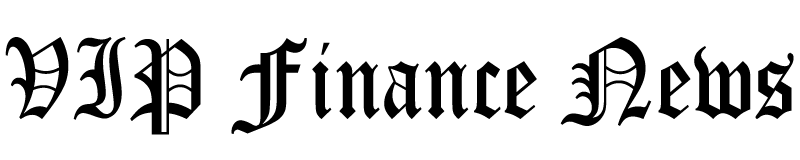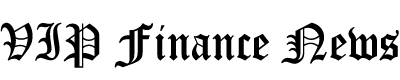Now more than ever, having a high-quality profile picture is essential, whether for social media, professional websites, or job applications. However, not everyone has the time or budget to hire a professional photographer.
I recently came across Profile Bakery, an AI headshot generator that turns your selfies into high-quality, professional headshots. It uses advanced AI technology to transform your selfies into professional headshots that look like a professional photographer took them.
I’ve tried other popular AI headshot generators like Aragon, but I couldn’t help but wonder how Profile Bakery compared to the competition. With so many AI headshots on the market, how does Profile Bakery measure up? Is Profile Bakery the best AI headshot generator for you?
In this Profile Bakery review, I’ll discuss what it is, who it’s best for, and the helpful resources that come with it. From there, I’ll show you how I used Profile Bakery to generate high-quality, professional headshots within a few hours so you can do the same! I did my best to give you a comprehensive, behind-the-scenes look at the process so you know what to expect.
From there, I’ll compare the top three alternatives to Profile Bakery that I’ve tested to show you the quality and capabilities of these options. The goal is that by the end, you’ll know which AI headshot generator is right for you!
Key Highlights
- Profile Bakery is an AI headshot generator that turns your selfies into high-quality headshots in minutes, perfect for personal or professional use.
- The AI technology used by Profile Bakery ensures high accuracy in capturing facial features and creating realistic headshots.
- The generated headshots can be used for various purposes, including social media profiles like LinkedIn, professional websites, and resumes.
- The user-friendly interface of Profile Bakery makes it easy for anyone, even those with no prior photography experience.
- The cost-effectiveness of Profile Bakery makes it an attractive alternative to hiring a professional photographer.
Verdict
Profile Bakery is the best AI headshot generator for job seekers for its high-quality professional photos at a fraction of the cost of a traditional photo shoot. Within minutes, it produces high-quality professional photos perfect for resumes, LinkedIn profiles, and more. However, the lack of customization options and additional costs for upgrades may require you to use extra tools for further photo editing and enhancements.
Pros and Cons
- Generate accurate professional headshots in minutes, saving time and money compared to traditional photoshoots.
- Results are high quality and closely resemble professional photography.
- Resources to help you along your job-search journey.
- Happiness guarantee (free rerun if unsatisfied).
- User-friendly, step-by-step process.
- No need to create an account.
- Clear image guidelines.
- No distortions.
- You must pay extra for upgrades.
- There are no customization options.
What is Profile Bakery?
Trusted by reputable companies like Mercedes-Benz, Profile Bakery is an online AI headshot generator using artificial intelligence (AI) technology to turn your selfies into professional headshots. To start using Profile Bakery, all you have to do is upload 6 to 15 selfies, and your headshots will be sent to your email via Google Drive within a few hours of submission.
After receiving your headshots, you’ll notice they come in various high-quality, professional styles. The headshots I received from Profile Bakery came in various indoor and outdoor settings, hairstyles, and outfits. Some even came in black and white, so I had many options!
The AI algorithms used by Profile Bakery analyze your facial features, like your eyes, nose, mouth, and face proportions, to generate high-quality headshots that closely resemble you. When I received my headshots from Profile Bakery, I was impressed by their accuracy and recognized myself immediately. The accuracy of these results is thanks to Profile Bakery’s AI algorithms trained on a large dataset of human faces.
Profile Bakery eliminates the need for traditional photoshoots and allows you to create professional imagery without time and budget constraints. With Profile Bakery, you can easily enhance your online presence, whether for social media, dating, job applications, or personal branding.
Plus, you’ll get a free redo if you are unsatisfied with your headshots, making Profile Bakery risk-free! After one month, Profile Bakery will also delete your uploaded selfies to protect your privacy.
Who Should Use Profile Bakery?
Profile Bakery is an excellent tool for anyone wanting to enhance their professional image online. However, certain types of people benefit the most from using Profile Bakery:
- Job seekers will benefit the most from Profile Bakery. Not only does Profile Bakery offer an affordable and convenient way to create professional headshots for their job applications and LinkedIn profiles, but it also provides many valuable resources for job applications and your LinkedIn profile. You’ll get a free customizable Google Docs CV resume, a Trello Kanban Board to track your applications, a notice of termination template, and a variety of LinkedIn backgrounds.
- Professionals can use Profile Bakery to create high-quality headshots in a few hours without expensive photoshoots. As a result, Profile Bakery is an ideal choice for those needing to update their online presence and LinkedIn profiles quickly.
- Freelancers needing to update their online presence, such as bloggers, influencers, and digital marketers, can use Profile Bakery to create professional headshots that reflect their personal brand while establishing credibility and trust with potential clients. Profile Bakery headshots ensure consistency across online platforms, such as social media profiles, personal websites, and professional directories.
Profile Bakery Resources
When choosing to generate professional headshots with Profile Bakery, you’ll receive the following tools and resources:
- AI Headshot Generator: Upload 6-15 selfies and receive hundreds of high-quality, professional headshots to use on your CVs, LinkedIn profiles, and more! The process only takes a few minutes, and you’ll receive your headshots via email within a few hours.
- CV Templates: Every package has a ZIP file of free CV templates in different colors and styles, such as Microsoft Word Documents. You can also purchase exclusive CV templates to stand out when job-searching.
- Job Kanban Board: Receive a free Trello Kanban Board template to track your applications.
- Notice of Termination Template: Receive a free Word document for giving a notice of termination to your old employer.
- LinkedIn Backgrounds: Get free LinkedIn backgrounds for various industries, including consulting, education, finance, IT, law, marketing, medicine, and real estate.
How to Use Profile Bakery to Generate Headshots
Using Profile Bakery to generate professional headshots from selfies was a simple process:
- Select Start Now
- Upload 6 to 15 Selfies
- Upload a Baseline Photo
- Choose Your Gender
- Select a Package
- Choose Optional Upgrades
- Checkout
- Access Resources
Step 1: Select Start Now

I started by going to the Profile Bakery homepage and selecting “Start Now.”
Step 2: Upload 6 to 15 Selfies

Selecting “Start Now” immediately took me to a page asking me to upload 6 to 15 photos of myself. The maximum size for each image could be up to 7 MB, and I appreciated that Profile Bakery provided clear guidelines for the types of selfies I should and shouldn’t upload to the platform.
The kinds of photos to avoid uploading include:
- Multiple faces
- Cropped or covered faces (e.g., sunglasses, headwear, etc.)
- Blurry images
- Different looks (e.g., hairstyle and beard)
Here are the kinds of photos you should aim to upload:
- Good positioning
- Good lighting
- Background variety (try to upload pictures taken on different days)
- Perspective variety
I did my best to upload as many selfies as possible per the guidelines and hit “Continue.”
Step 3: Upload a Baseline Photo

Next, Profile Bakery asked me to upload a clear photo of my face without cropping as a baseline for my facial expression. Profile Bakery will also delete this photo after one month to protect my privacy!
Once I was happy, I hit “Continue.”
Step 4: Choose Your Gender

From there, I selected my gender.
Step 5: Select a Package

Next, I chose my package. All of the packages offered by Profile Bakery provide the following:
- Delivery in two hours
- Simple CV Template
- LinkedIn Backgrounds
- Job Search Kanban
- Notice of termination
The only difference between the packages and their pricing is the number of photos and styles you receive. For $24, you’ll receive 30 pictures in 4 styles. For $49, you’ll receive 96 pictures in 12 different styles.
I went with the most basic package (AI Mini for $24) to generate 30 photos in 4 styles but choose the one that suits you most. Profile Bakery offers a free rerun if you are unsatisfied with the results, so there’s no risk!
Step 6: Choose Optional Upgrades

Next, Profile Bakery recommended these upgrades:
- Background change for $29.90
- Premium CV templates for $16.90
- AI dating +36 pictures for $19.90
- All upgrades for $49
I didn’t choose any of these upgrades and continued, but feel free to add upgrades if you’d like to!
Step 7: Checkout

Profile Bakery then asked for basic information: my name and email address. Once filled out, I hit “Continue.”

The final step was to see an overview of my order and pay for my package. Profile Bakery guarantees a secure checkout and partners with the most popular payment gateways like PayPal, Mastercard, Visa, and more.

After filling out my payment information, I got a confirmation email saying my headshots would be ready in approximately three hours.
Step 8: Access Resources

About an hour and a half later, I received an email from Profile Bakery containing a Google Drive folder with my photos and a CV resume! I was impressed with how quickly the results came in.

On the most basic plan, I received 92 headshots in total. Overall, I was satisfied with the results!
The headshots all looked very clean and professional, and they had a variety of hairstyles, outfits, and backgrounds. I was also happy to see that there were no distortions!

Plus, downloading the images was easy. I selected the headshot I liked within Google Docs and hit the “Download” icon.
I also appreciated that Profile Bakery included an editable CV as a Google Doc. This CV template makes Profile Bakery stand out from other AI headshot generators for job seekers wanting to use AI-generated headshots for their CVs and resumes. It’s helpful seeing the AI headshots in context!

Besides the free customizable CV resume templates, I received free LinkedIn backgrounds, a Trello Kanban Board to track my applications, and a Notice of Termination template via email. These resources are helpful for all kinds of professionals and freelancers, especially job seekers!
Top 3 Profile Bakery Alternatives
While Profile Bakery is an excellent tool for anyone interested in using AI to generate professional headshots, I’ve tried many other alternatives that you might want to look into!
Aragon

Aragon is one of my all-time favorite AI headshot generators for its ability to generate professional, high-quality headshots. The AI technology Aragon used ensured that my generated headshots were realistic and accurately resembled my selfies.
Here are some of my favorite headshots Aragon generated for me!

I was blown away by how real these images looked and the variety of styles, backgrounds, and hairstyles it generated! Among AI headshot generators, Aragon looks the most like an actual photo shoot.
Another thing I love about Aragon is its customization features, which Profile Bakery lacks. With Aragon, I could instantly change my eye color, the background, and the resolution of my headshots with their built-in AI tools. Besides being more expensive than Profile Bakery, I received double the images using Aragon (200 headshots).
Aragon and Profile Bakery are both excellent AI headshot generators. However, I’d recommend Profile Bakery if you’re a job seeker. In addition to providing high-quality headshots with no distortions, they’ll give you free resources to help you with your job search, like customizable CV templates, a Kanban board to track your applications, a Notice of Termination template, and LinkedIn backgrounds. Choose Aragon for headshots that look the most authentic to an actual photoshoot!
Read Review →
Visit Aragon →
The Multiverse AI

Another one of my favorite AI headshot generators you have to try is The Multiverse AI, which produces stunning AI headshots:

The headshots it generated looked accurate to how I look but better. The results were high-quality with no distortions, giving me various poses, backgrounds, clothing, and hairstyle options I could choose from!
Once I received my photos from The Multiverse AI, I could customize them with text prompts! While I had little control over the outcome of the edits, I could customize my headshots however I liked. In my case, I wanted to see how I would look with rainbow-colored hair and was happy with the results:

Besides the highly accurate AI headshot generator and customization with written prompts, The Multiverse AI also has an AI Portrait Generator for more artistic AI-generated headshots. These artistic headshots made The Multiverse AI a more suitable tool for creative professionals like graphic designers seeking more artistic portraits.
Profile Bakery and The Multiverse AI are excellent AI headshot generators producing stunning results, so you can’t go wrong with either. However, Profile Bakery is more suitable for job seekers because of its free resources, such as customizable CV templates, LinkedIn backgrounds, and more. For more creative professionals like artists and photographers, I’d recommend The Multiverse AI over Profile Bakery for its AI Portrait Generator!
Read Review →
Visit The Multiverse AI →
Headpix

My final top AI Profile Bakery alternative you should check out is Headpix. Here are the headshots I generated with it:

Unfortunately, the headshots generated with Headpix did not come out as accurately as the other AI headshot generators I tried. I also found that there were a lot of distortions, especially in the eyes and the teeth.
However, I was able to pull out some headshots I could use on my resume and LinkedIn profile. I also appreciated that Headpix let me choose my outfit (business or casual) and background (studio, office, or outdoor) for more accurate results!
For job seekers, I’d recommend using Profile Bakery for stunning headshots with lots of helpful free resources during your job search. If you’re more particular about the kinds of outfits and backgrounds you want to have in your professional AI headshots, choose Headpix!
Read Review →
Visit Headpix →
Profile Bakery Review: The Right AI Headshot Generator for You?
Overall, my experience generating professional headshots with Profile Bakery was excellent. The step-by-step process was straightforward enough for anyone wanting to create professional headshots within a few hours.
However, despite Profile Bakery’s simplicity and headshot quality, I was disappointed that the upgrades came at an additional cost. Plus, there were no customization options, so I would have to use another photo editing software to edit and enhance my headshots.
Profile Bakery is the best for job seekers among the AI headshot generators I’ve tried. The headshots generated were high-quality and professional, making them perfect for resumes, LinkedIn profiles, and more. It also came with helpful resources I’d never seen included with any other AI headshot generator, like LinkedIn backgrounds, a Kanban board to track your applications, a Termination Notice template, and CV templates.
The time saved and cost-effectiveness compared to traditional photoshoots make Profile Bakery well worth it, especially considering the “happiness guarantee” that grants you a redo if you’re unsatisfied with the results. For other excellent alternatives that produce high-quality results and more creative options, try Aragon, The Multiverse AI, and Headpix!
Visit Profile Bakery →
Frequently Asked Questions
What is the best free AI headshot generator for LinkedIn?
The best free AI headshot generator for LinkedIn is Profile Bakery, which provides a variety of high-quality and professional headshots. Not only is the entire headshot generation process easy, but it also comes with freebies specifically for LinkedIn, such as backgrounds for various industries like consulting, education, and finance.
Can actors use AI for headshots?
Yes, actors can use AI for headshots. AI technology from AI headshot generators like Profile Bakery generates high-quality headshots that resemble you and meet all the requirements for submission to casting directors.
How many photos at minimum do you need to upload to make AI headshots?
The minimum requirement of photos to upload to make AI headshots depends on the platform you use to provide enough training data for the AI algorithms. For Profile Bakery, you will need at least six photos to generate AI headshots. The maximum number of images you can upload is fifteen. If you can, I’d suggest uploading as many quality selfies as possible that resemble you for the best and most accurate results.
Can AI generate a photo of me?
AI technology in AI headshot generators found on platforms like Profile Bakery generates photos that resemble you based on the selfies you upload. The AI algorithms analyze your facial features and other details to create a personalized headshot. While the generated headshot may not be an exact replica, you’ll find at least a few headshots you’ll be satisfied with that can easily be used as your professional profile picture or for personal branding.


Credit: Source link