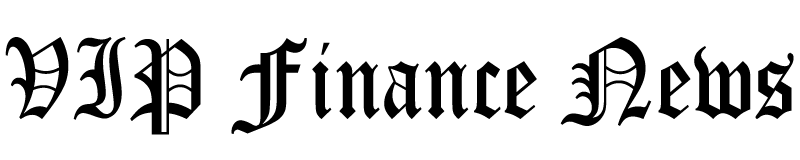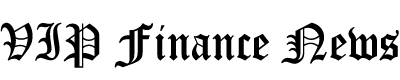Amazon Subscribe and Save Tricks & Tips
This article contains Amazon affiliate links.
Have you seen Subscribe & Save when shopping in Amazon’s online store, but always wondered what it was? It often tells you that you can save up to 15% on your purchases, but how can you do that exactly?
Amazon’s Subscribe and Save program is designed to help shoppers with everyday essentials, that you never run out of toothpaste, toilet paper, dog food, or other necessities. The service is free, even to non-Prime members, and offers up to 15% off common household items when you sign up for a subscription on the items. Let’s see how this program works and go over a few tips and tricks that will help you save even more.
How Does Subscribe & Save Work?
With Amazon’s Subscribe and Save program you can save time and money in just three easy steps.
- Shop from thousands of products
- Select the quantity and schedule that works for you (from weekly to every six months—change the cadence at anytime)
- Create your subscription
You can even unlock extra savings of 5% or 15% on eligible subscriptions. 15% in savings requires five or more subscriptions in one auto-delivery. There are thousands of items to choose from with more being added each day, including groceries, pet supplies, cleaning supplies, baby products, health and beauty items, and other household essentials like paper towels, batteries or trash bags.
Amazon Subscribe and Save Tricks to Save 15% Every Time
If you receive between one and four items through Subscribe and Save in one auto-delivery, then you’ll get 5% off each item. Bundle five items together and you unlock the 15% discount. But the challenge is finding five items that you need at the same weekly or monthly frequency.
One trick is to add different versions of the same item to your cart multiple times instead of increasing the quantity of the single item . Ordering something like hand soap for example? Buy 5 different scents, instead of buying 5 of the same scent. Each version normally counts as a unique item.
Another trick is to find cheap items that cost just a few bucks. Even if these are items that you don’t really need, they can be worth buying just so that you can get a 15% discount on a more expensive item.
For example, you might have 3 items in your next auto delivery worth $100 dollars, and you would save 5% or $5 with Subscribe and Save. But you can add two items that cost $2 each, and now you have 5 items. That means that you will save 15% on all items, or $15. So even if you don’t need those two items, they’re worth buying. But you can often find things that you will eventually use.
Subscribe and Save Filler Items
Here are some cheap items (under $2) eligible for Subscribe and Save, often referred to as filler items:
- Pantry
- Snacks
- Food
- Personal care
- Pet Food
- Accessories
There are probably many other eligible items. If you find any, please let me know in the comments.
Save Even More
Use Amazon’s digital coupons for extra savings, which stack with Subscribe and Save discounts. Here’s Amazon’s Coupon Page. You also see these coupons in the item page, just below the price.
You can save even more by using the right credit card. The best option is the U.S. Bank Shopper Cash Rewards Card which earns 6% cash back. The Amazon Prime Visa card will earn 5% cash back, and Citi Dividend will also earn 5% cash back this quarter.
Check out these Shop with Points discounts for even more savings.
Important Tips
- Amazon lets you cancel your subscription order at any time, without no penalty. So you can get the discount through Subscribe and Save and then cancel the subscription if you don’t plan to continue using that product.
- About a week before you delivery, Amazon will send you an email reminder. Make sure to check prices as they can fluctuate.
- Not sure how many active subscriptions you have? You can check and manage all your subscriptions here.
As an Amazon Associate I earn from qualifying purchases. You should always check shopping portals such as Rakuten, TopCashback, RebatesMe and more for possible cashback.

Credit: Source link