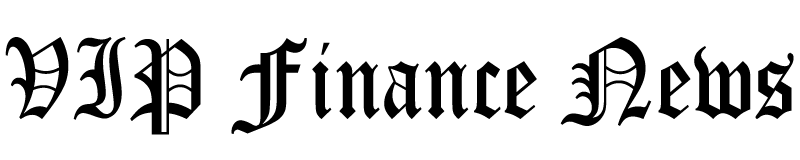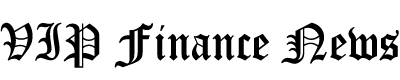Verizon Customers, Get $10 Discount per Line
Verizon is giving current customers a $10 discount per month per line, when they start the process of porting our numbers. They will send you a text message with the following offer:
Hi, it’s Verizon. Great news! As a way of saying thanks, we are applying a $10/mo discount to every active phone line on your account for the next 12 months. There is no action needed and you’ll see it in the next 1-2 bill cycles. If you have questions please contact *611 to speak with a rep. Thank you for being a loyal customer!
Here’s the process that has worked for multiple people, as reported on SD:
- Open your My Verizon app.
- Click on the Account icon at the bottom of the app.
- Towards the top, it says “Hi (Your Name)” Click on the “Edit Profile and Settings” link underneath that.
- On the Account Settings screen, scroll down to the Security section and click Number Lock.
- On the Number Lock screen, turn off the Number Lock for each line. This enables other carriers to port out your line.
- Go back to the Account Settings screen and click on Number Transfer Pin.
- Generate a Number Transfer Pin. Since I already did it, I can’t do it again right now in order to give you step-by-step directions. It was easy. You can figure it out.
Once you complete the steps above, wait a day or two and see if Verizon decides you are a worthy customer, and extends you this discount of $10.00 per line for 12 months. It’s not a guarantee that it works, but it is worth trying.
After a few days, you should go back into your account and turn Number Lock back on, just to be safe.
Credit: Source link