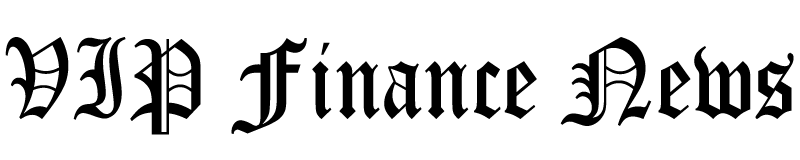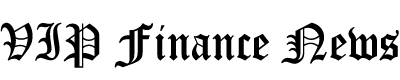With meetings becoming increasingly common due to their accessibility with online meeting platforms like Zoom, Google Meet, and Microsoft Teams, efficient note-taking has become more crucial than ever.
I don’t know about you, but I hate taking meeting notes. The entire process is annoying: trying to listen, comprehend, and jot down essential points simultaneously. It’s a juggling act that often results in missed details or messy scribbles that are barely decipherable later.
On top of that, you have to go through these scribbles afterward and somehow turn them into organized and actionable information that can be sent to your coworkers. For the notetaker, that hour meeting has become a five-hour ordeal with all the refining needed afterward. How much more annoying can this be?
Before losing my mind and transcribing another meeting, I was lucky enough to come across Fireflies.ai and try it for myself. This innovative AI-powered transcription tool has been making waves in the world of productivity, and I wanted to share my experience with you to prevent any more notetaking headaches.
In this Fireflies.ai review, I will share what Fireflies.ai is, who it’s best for, and its key features. From there, I’ll show you how easy it was to create a Fireflies.ai account, transcribe a meeting, and analyze my transcription.
I’ll finish the article by sharing the top Fireflies.ai alternatives I’ve tried so you can make the most informed decision. By the end, you’ll know whether or not Fireflies.ai is the right AI transcription tool for you!
Verdict
With seamless integration across various platforms, extensive language support, and robust security measures, this meeting transcription tool offers unparalleled AI-powered transcriptions, recordings, and summaries without manual notetaking.
The only real downfall is if users have accents, they may experience inaccuracies in the transcriptions. Also, some sentences may be cut off. Otherwise, the transcriptions are incredibly accurate!
Pros
- Accurately transcribe, record, summarize, and analyze your meetings in minutes automatically.
- Native integrations with the most popular video conferencing software like Google Meet, Zoom, and Microsoft Teams.
- Effortlessly integrates with popular collaboration apps like Slack, Notion, and Asana.
- Find key metrics like speaker time, sentiments, topic trackers, and other key metrics instantly.
- Collaborate with coworkers with comments, pins, and reactions.
- Excellent customer service (chatbot, email support) that responds immediately.
- Transcribe past audio recordings by uploading the files.
- Transcribe meetings in 60+ languages.
- The Fireflies mobile app is available on Google Play and Apple App Store.
- Excellent privacy and security.
Cons
- The transcriptions may not be the most accurate for those with accents.
- Some sentences may be cut off.
What is Fireflies.ai?
Used by over 200,000 organizations, Fireflies.ai is an AI-powered meeting assistant that uses natural language processing (NLP) technology to transcribe and take notes during meetings. Its advanced algorithms ensure accurate transcription, speaker identification, and action item tracking. It’ll even take a video of the entire session!
With Fireflies.ai, meeting summaries, key metrics, and audio files are easily accessible, saving time and effort in post-meeting documentation. There is no need to assign a designated note-taker or take the time to create summaries and highlights after the meeting! Fireflies.ai takes care of all of this for you.
The tool seamlessly integrates with popular conferencing apps like Zoom, Google Meet, Microsoft Teams, Webex, Ringcentral, Aircall, and more, making it a versatile solution for small teams and large enterprises. Firelfies.ai will automatically join your calls, so transcription runs on autopilot!
Once the meeting has been transcribed, you’ll be able to find the most memorable moments within the transcript quickly by searching for keywords, immediately seeing action items, tasks, questions, and other vital metrics, and writing comments to collaborate with your co-workers. From there, you can share your meeting notes with popular tools already in your workflow, like Slack, Notion, and Asana.
Fireflies.ai is the ultimate tool for teams to extract valuable insights, measure performance, and improve sales, recruiting, and internal processes!
Who is Fireflies.ai Best For?
Fireflies.ai caters to anyone wanting to use AI to record and transcribe their online meetings automatically. However, there are specific types of people Fireflies.ai benefits the most:
- Sales Teams: For sales teams, Fireflies.ai is a valuable tool for automating sales calls, filling out your CRM, coaching sales representatives, and closing deals quickly.
- Engineers: Engineers can use Fireflies.ai to automate their meetings, track action items, and gather key takeaways in one place. You can also cut the onboarding process in half by having new engineers review past meetings, which means you can ship code sooner.
- Recruiters: Fireflies.ai helps recruiters with hiring better candidates. For example, you can log calls, notes, transcripts, and meetings into your Applicant Tracking System. You can also train recruiters faster by having them view the best candidate interviews from the past. Lastly, recruiters can share meeting recaps with hiring managers and turn important moments into shareable sound bites.
- Marketers: Fireflies.ai allows marketers to uncover what customers want more clearly by identifying sentiment and intent. You can also create soundbites from your customers and use those as testimonials for your marketing campaigns.
- Doctors: Fireflies.ai also comes in handy for doctors and healthcare workers to analyze clinical conversations. This saves lots of time with clinical documentation! Fireflies.ai keeps security a top priority for healthcare workers with 256-bit AES and 256-bit SSL/TLS encryption, GDPR, and more.
- Consultants: For consultants, Fireflies.ai helps you be more present during meetings by recording and transcribing what’s being said. Once the meeting is complete, you can pull out key details and effortlessly create reports, leave comments, and create shareable soundbites.
- Managers: Managers can use Fireflies.ai to collaborate with their team after meetings and ensure everyone is on the same page. Everything will automatically be documented, so there’s no need to scramble to take meeting notes!
- Teachers: Teachers can use Fireflies.ai to take lecture notes and automatically highlight the most important parts. You can also create multiple channels within the notebook to organize your lectures between classes in one place!
- Podcast hosts: With Fireflies.ai, podcast hosts can generate instant transcripts that can be used as subtitles or embedded on their websites for more discoverability. You can also collaborate with your team more effortlessly and get feedback by commenting on specific moments in the transcript!
Fireflies.ai Key Features
Here are the key features that come with Fireflies.ai:
- Video Conferencing Bot
- AI-Powered Search
- Collaboration Tools
- Insights & Analytics
- Fireflies App Store
- Chrome Recorder
1. Video Conferencing Bot
Fireflies.ai’s main feature is its Video Conferencing Bot, which offers a seamless transcription and note-taking experience during video conferencing. In addition to generating transcriptions of your meetings in minutes, Fireflies.ai will also capture the audio and video of your meetings!
All you have to do is connect Fireflies.ai with your email calendar. From there, Fireflies.ai will join your meetings and transcribe them across the most popular conferencing apps, including Zoom, Google Meet, Microsoft Teams, Webex, GoToMeeting, and more!
In addition to integrating with conferencing apps, Fireflies.ai transcribes meetings across dialers and pre-recorded audio files. These files can be MP3, MP4, and WAV.
You can easily invite or kick out Fireflies.ai from your meetings or adjust the settings to your preferences so you don’t always have to remind yourself to invite Fireflies.ai. For example, you can set it so that Fireflies.ai always joins your meetings, only events you own, or internal events with your teammates.
Fireflies.ai takes the pressure of having to attend meetings and take notes manually. With its transcription, speaker identification, and action item tracking capabilities, Fireflies.ai’s Video Conferencing Bot simplifies meeting documentation, enhances collaboration, and improves meeting productivity.
2. AI-Powered Search

Another handy feature that comes with Fireflies.ai is its intelligent AI-powered search. With it, you can search for specific conversation snippets, action items, and key metrics, simplifying the process of retrieving relevant meeting information. This saves you time and effort manually scanning through long meeting recordings!
With its user-friendly interface and advanced search functionality, Fireflies.ai enhances ease of use, productivity, and knowledge management.
3. Collaboration Tools

Fireflies.ai is all about collaboration, and its collaboration tools are designed to streamline teamwork and improve productivity so everyone is on the same page. All you have to do is invite your coworkers to your workspace, and your entire team will have access to a centralized platform where everyone can access meeting notes, recordings, and transcriptions!
Once a transcript has been recorded using Fireflies.ai, you and your teammates can add comments, pins, and reactions to different parts of the conversation. You can also create soundbites to highlight the most crucial aspects of the meetings.
Fireflies.ai also seamlessly integrates into your existing tools, meaning you can share your meeting notes directly to Slack, Notion, Asana, and more. With these collaboration tools, Fireflies.ai helps teams stay organized and on top of their action items.
4. Insights & Analytics

Once a meeting has been recorded, Fireflies.ai analyzes the discussion and offers an in-depth analysis. It will track speaker talk time, key topics, and more so that you can gain valuable insights and make data-driven decisions for better future meetings. The analytics provided by Fireflies.ai give you a comprehensive overview of your sessions, allowing you to identify trends, patterns, and areas that require attention.
With the speaker talk time tracking feature, you can easily see who dominates the conversation and ensure balanced participation among team members. This promotes inclusivity and equal contribution within your meetings.
Additionally, Fireflies.ai tracks topics discussed during the meeting, enabling you to see the conversation distribution across different areas. This helps in analyzing whether the meeting stayed focused on the desired agenda or if there were any significant digressions.
Fireflies.ai’s analytics feature fosters a culture of continuous improvement and strategic collaboration within teams and organizations.
5. Fireflies App Store

Fireflies.ai offers an app store where you can use AI to automate actions from meetings. Here are the apps that came with my Fireflies.ai account:
- Magic Soundbites: Create a highlight reel for your meetings automatically.
- Action Items: Extract the list of action items from your meetings.
- Meeting Outline: A timeline of your meeting with time stamps.
- Meeting Notes: Bullet point notes of your meetings.
- Meeting Overview: Summary of the meeting.
- Meeting Keywords: The top keywords describing the meeting.
These apps could be toggled on or off to fully customize my meeting notes or create my own custom app.
I could also add AskFred to my account, a ChatGPT chatbot that answers any questions related to my meetings! At any point during my meetings, I could click “AskFred” and ask questions related to the meeting.

Next to the apps was my Prompts Library. This let me fully customize my meeting notes how I liked!
Here are the apps that came with my Prompts Library:
- Sales Call: Summarize important details from your sales conversation.
- Recruiting Interview Screening: A template for all your discussions related to recruiting.
- Daily Standup: Summarize action items and blockers in your daily standup.
- 1:1 Conversation: Summarize 1:1 conversations.
- User Research Interview: Gather important insights from your user research discussions.
- Project Management: Create narratives for project management tools inspired by action items discussed during your meetings.
- MEDDIC Sales App: Gather details about Metrics, Economic Buyers, Decision criteria, Decision process, Identify pain, and Champion during your sales conversations.
- BANT Sales App: Gather the Budget, Authority, Need, and Timeline details during your sales conversations.
With the apps found on the Fireflies App Store, you can easily streamline your meeting workflow and enhance the overall meeting experience!
6. Chrome Recorder

Fireflies.ai also has a Chrome Recorder that lets you effortlessly capture and transcribe meetings directly from the web browser for an efficient recording solution. It’s compatible with Google Meet, Loom, Soapbox, and Bubbles.
To use the Fireflies.ai Chrome Recorder, add the Chrome extension to your browser. Every time you have a meeting on Google Meet, it will automatically be captured and transcribed directly from your browser!
You can always stop the transcription from the extension whenever you want. Once the meeting is complete and processed, you can find the meeting in your Fireflies Notebook on your account.
How to Use Fireflies.ai to Transcribe Meetings
To give you a behind-the-scenes look, here’s how I used Fireflies.ai to transcribe my meetings:
- Create an Account
- Invite Coworkers
- Start the Free Trial
- Schedule a Meeting
- View the Transcription
Step 1: Create an Account

I started by visiting the Fireflies.ai website and selecting “Get started for free” to create an account.

After signing up with my account, Fireflires.ai asked how I wanted it to join my meetings:
- All calendar events have a web conference link.
- Events that I own.
- When I invite [email protected].
- Internal events with my teammates.
- External events with clients.
I was also asked who to send recaps to:
- Me and participants from my team.
- Me and my teammates.
- Everyone on the invite.
- Only me.
Once I was happy with everything, I hit continue.
Step 2: Invite Coworkers

From there, I could choose whether or not I wanted to invite coworkers to my workspace to start sharing my meetings and transcripts.
Step 3: Start the Free Trial

Next, I started my Fireflies.ai 7-day free trial! There’s no risk, and I could cancel anytime.
Step 4: Schedule a Meeting

I was then taken to my Fireflies.ai dashboard! Everything was well laid out, with the navigation menu on the left, the ability to schedule meetings in the center, and my meeting settings on the right.

To start using Fireflies, I first had to schedule a meeting. I did this by selecting the “Schedule Meetings” button in the center and scheduling a meeting on my email account. I could schedule a meeting through my Google Calendar or Microsoft Outlook account.
Once my meeting was scheduled, I made sure all of my Fireflies settings were to my liking by reviewing my meeting settings on the right panel. Fireflies already asked me how I wanted to record my meetings and who I wanted to send the recaps to, so everything was ready to go!
Step 5: View the Transcription

Once my meeting was complete, I could access it in the “Notebook” tab in the navigation bar on the left.

My meeting was found under the channel #My Meetings. I selected it to view my transcript.

The meeting was organized into four sections:

On the left, I could ask Fred any question about my meeting. I could also view my AI filters, speakers, and topics that were tracked.

The center was where I had access to my “Thread,” which showed an overview of the discussion, notes, action items, and an outline. I could also view the meeting video, create soundbites, and write comments.

On the right was my transcript, where each speaker was labeled and how long they spoke. I could click any sentence to hear the audio recording, highlight any part of the transcript, create a soundbite, use an app, bookmark it, copy it, or add a comment. I could also search for keywords to find them within the transcript quickly.
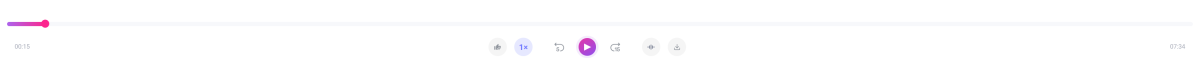
At the bottom was where I could play the audio recording, create soundbites, or download the audio version of my meeting.
That’s how easy it is to make a Fireflies.ai account, record a meeting, and access your transcription!
Fireflies does most of the work for you by automatically joining and recording your meetings, and the transcription notes save a lot of time manually writing transcripts, creating overviews, and sharing with your team. Ultimately, it’s a valuable tool to keep your meetings focused, on track, and as productive as possible.
Top 3 Fireflies.ai Alternatives
Now that we know all there is to learn about Fireflies.ai, let’s look at some other options. Here are the best Fireflies.ai alternatives that I’ve tried and would recommend considering!
MeetGeek
MeetGeek is an AI meeting automation platform that automatically transcribes, records, and summarizes your online meetings! With MeetGeek, you can record meetings in more than 20 languages and get a summary that includes highlights, action items, topics discussed, and more.
Fireflires.ai and MeetGeek have many of the same features. One of the most significant differences is that Fireflies.ai can transcribe your meetings in over 60 languages instead of over 20 with MeetGeek. MeetGeek also places a summary of your meeting into their email template so you can send it off immediately to your team, and they offer custom branding to increase brand awareness.
To transcribe your meetings in more languages, choose Fireflies.ai. Otherwise, MeetGeek is an excellent choice for instantly emailing meeting summaries to your colleagues and custom branding!
Read our MeetGeek Review or visit MeetGeek.
Speak AI
Speak AI is another top-rated AI meeting assistant with ChatGPT data analysis capabilities. You can record and transcribe meetings using AI and analyze the data based on commonly used words and sentiments.
Fireflies.ai and Speak AI do a great job transcribing, but Speak AI shines in transcribing previous recordings. You can get Speak AI to transcribe nearly any type of file, whether audio, video, or text.
If you want to transcribe various files in bulk, Speak AI is the way to go. Otherwise, I’d highly recommend trying Fireflies.ai!
Read our Speak AI Review or visit Speak AI.
Trint
Trint is another AI-powered video and audio transcriber that accurately transcribes in over 40 languages.
The unique thing about Trint is that you can verify, edit, and search transcripts like a text document. This makes the interface and the entire experience feel effortless and familiar.
Geared primarily towards journalists, Trint also has a mobile app where you can instantly transcribe and share moments as they happen.
If you’re a journalist, I’d highly recommend choosing Trint. For more language options and a user-friendly interface, choose Fireflies.ai for all your transcription needs!
Fireflies.ai Review: The Best AI Notetaker for Meetings?
There’s no question that Fireflies.ai offers a range of features that make it a powerful tool for note-taking and meeting transcription. The AI-powered technology ensures accurate and efficient transcriptions, saving time and lowering the risk of missing important information or scrambling to take notes.
The ability to collaborate with team members on the transcript and integrate with popular apps to automate workflows further enhances productivity. Fireflies.ai is an excellent tool for all professionals, including sales teams, engineers, recruiters, marketers, doctors, consultants, managers, teachers, and podcast hosts.
Besides accurate transcriptions, Fireflies.ai offers other valuable features like a Chrome Recorder, smart search, topic tracking, insights and analytics, and an app store. Overall, Fireflies.ai is reliable for those needing accurate and efficient note-taking during meetings!
Thanks for reading my Fireflies review! Among the AI transcribers I’ve tried, Fireflies.ai is one of the best options for note-taking during meetings. You’ve got nothing to lose, so why not try Fireflies.ai for yourself?
Frequently Asked Questions
Is Fireflies.ai safe to use?
Fireflies are safe to use and have top security and privacy measures. Fireflies adheres to industry-standard security protocols so that your data (emails, calendar events, and other personally identifiable metadata) is encrypted.
Is Firefly AI good?
Fireflies.ai has accurate and fast transcription capabilities, among the AI transcribers I’ve tried. It has saved me countless hours of manual note-taking and summarization. It integrates with popular apps like Slack and Zoom for a seamless workflow. The best part is it comes with a 7-day free trial, so you can test it before committing.
Is Fireflies.ai free to use?
Fireflies.ai offers a free 7-day trial that transcribes unlimited video conferencing calls. It’ll also give you summaries, video-record the meetings, insights to analyze, and allow you to download the transcripts and recordings. Once the free trial is complete, you must upgrade to one of the paid subscriptions to continue using Fireflies.ai.
Is Otter or Fireflies better?
Otter and Fireflies are both excellent AI notetaking tools for meetings. Fireflies, however, takes AI to the next level by offering meeting summaries and action items.
What is Fireflies.ai used for?
Fireflies.ai is an AI-powered notetaking and transcription tool widely used to record meetings, transcribe audio, and identify action items. It seamlessly integrates with popular communication platforms like Zoom, Google Meet, and Slack. With its automatic note-taking capabilities, Fireflies.ai saves time by making comprehensive meeting notes effortlessly!
What is Fireflies.ai on my iPhone?
The Fireflies.ai mobile app is an AI-powered notetaking app that uses machine learning to transcribe meetings and conversations accurately. It’s available for iOS and Android.
What is Fireflies notetaker?
The Fireflies AI notetaker is an AI-powered tool designed for meetings and interviews. It uses natural language processing to transcribe and summarize conversations in real-time. With integrations with popular communication tools like Zoom, Slack, and Microsoft Teams, Fireflies makes it easy to search and share meeting notes with coworkers.
How do I get rid of Fireflies note taker on Google Meet?
To remove the Fireflies note taker on Google Meet, go to the list of participants. Search for Fireflies.ai Notetaker, then select the “Remove from Meeting” icon. You will be prompted to confirm. Click Remove again.


Credit: Source link