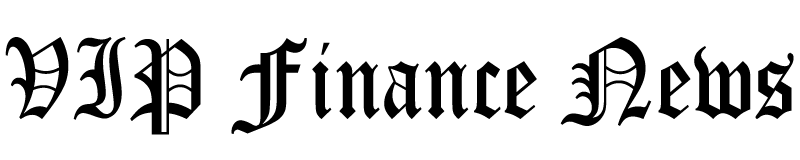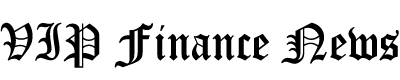In today’s digital age, video content has become essential to any successful marketing strategy, online learning platform, or social media presence. However, creating professional-quality videos can be time-consuming and expensive, requiring video editing experience and specialized software.
But there’s no need to fear: Colossyan Creator is here to help!
In this Colossyan Creator review, we will explore what Colossyan Creator is and its features to uncover what it’s capable of. I’ll even show you where to find these features so you can use them immediately.
From there, I’ll give you a step-by-step walkthrough of my experience generating this AI video using Colossyan:
Finally, I’ll end things with what I liked and disliked about the software, who it’s best for, and the top three Colossyan Creator alternatives I’ve tried.
Based on my experience, I can confidently say that among the various AI video generators I have tested. It stands out as one of the top choices due to its exceptional realism, professionalism, and overall quality. But I’ll have you decide whether or not it’s right for you!
What is Colossyan Creator?
Colossyan Creator is an AI video generator that simplifies the video creation process for content creators, marketers, and small business owners. With it, you can easily create high-quality videos without needing any technical video editing experience.
The AI video platform leverages machine learning and natural language processing to enhance the learning experience for video content creators. By combining avatar technology and rendering technology, Colossyan Creator produces presenter-like videos that are visually appealing and engaging.
Colossyan has a user-friendly interface and the ability to customize your videos fully. It also offers a wide range of features, like over 50 diverse AI avatars, over 70 languages, and the ability to auto-translate to dozens of languages with the click of a button. We’ll get deeper into all of Colossyan’s incredible features in the next section!
Colossyan Creator Features
Colossyan Creator offers a range of features that simplify the video creation process and enhance video content. These features can be divided into three categories:
- Editor
- Text & Speech
- AI Avatars
Let’s take a closer look at these features.
Editor
Here are Colossyan Creator’s main features when creating videos:
- PPT & PDF
- Screen capture
- Conversation
- Collaboration
- Brand Kit
1. PPT & PDF

Enhance your PDFs and PowerPoints by incorporating AI avatars and choosing from over 200 AI voiceovers.
On the home page of your account, import the file on the top right and start editing!
2. Screen capture

Produce screen recordings directly in Colossyan and incorporate them into your AI videos. This makes your message come across more clearly.
In the Editor, go to Background > Record > Open screen recorder to record unlimited minutes of your screen through the Colossyan platform to add it as your video background!
3. Conversation

Enhance viewer engagement by incorporating a storyline in videos featuring multiple Side View AI avatars engaging in conversation.

You can have AI avatars have an over-the-shoulder conversation with each other!
Within the video editor, add two AI avatars and go to Script > Conversation to insert a script for the avatars.
4. Collaboration

Invite and collaborate with your team within Colossyan to get videos done faster. From there, you can set permissions such as admin, editor, or viewer for each member. You can keep things organized by separating your workspaces between departments, clients, projects, etc.
To add and manage each member, log into your account and select your workspace name to view your options.
5. Brand Kit

Create a brand kit to save your brand styles. Then, use them seamlessly when producing your videos to maintain consistency. Create multiple for all of your clients.
In your Colossyan account, go to Brand Kits > New Brand Kit and add your styles (text styles, colors, logo, and fonts). When you create videos, these assets will be there for you.
Text & Speech
Here are Colossyan’s main features when it comes to text and speech:
- Video with Subtitles
- Languages
- Automate Translation
- AI Script Assistant
- AI Prompt to Video
- Text to Speech
1. Video with Subtitles

Add subtitles to your AI videos and increase engagement up to 40%! Within the Editor, hit Generate in the top right corner and turn on Subtitles.
2. Languages

Create AI videos in over 70 languages, including various accents and voices, for an international reach. You can change your avatar’s language in the bottom left corner within Colossyan’s AI video editor.
3. Automate Translation

Translate videos instantly to reach a global audience by selecting a language and adding variants. In the top right corner of the Editor, select the language and choose “Add new language variant.”
4. AI Script Assistant

Use the AI Script assistant (GPT-3) to generate ideas, enhance messaging, fix grammar, and boost video production in any major language. When writing a script within the Editor, hit “/” on your keyboard and select “AI Assistant.”
5. AI Prompt to Video
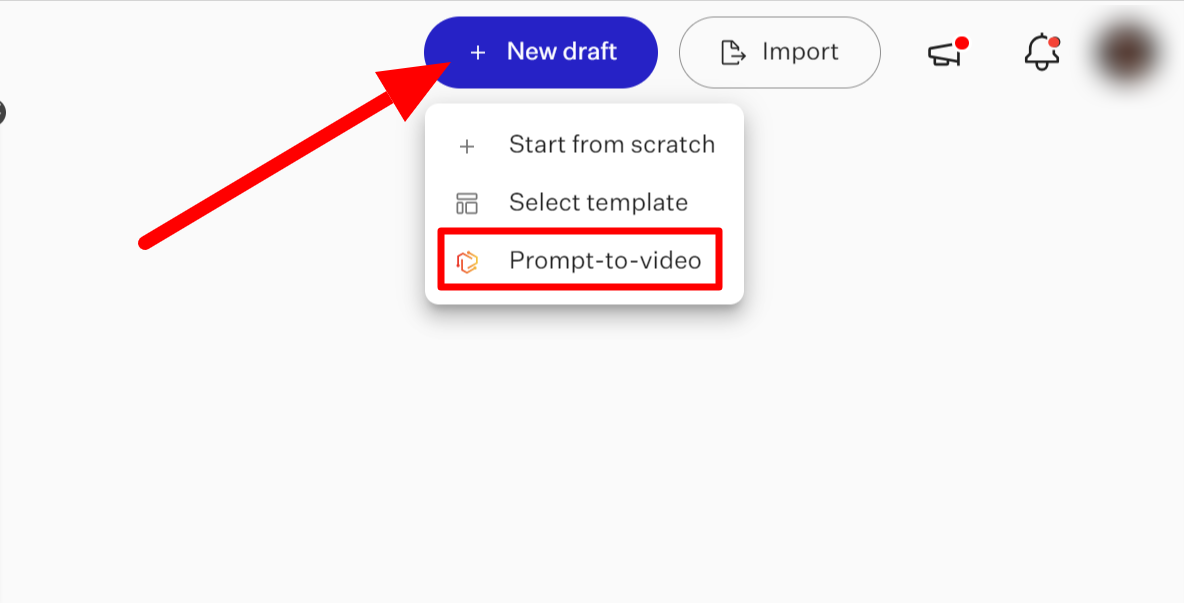
Turn your ideas into video drafts using AI Prompt to Video, ready to edit in minutes. Within your Colossyan account, select New draft > Prmpt-to-video.
6. Text to Speech

Use AI technology and human voices to generate authentic voiceovers in over 70 languages and accents. Type your script in the Editor and hit the play button to preview how your AI voice sounds.
AI Avatars

Colossyan Creator offers a diverse range of over 50 AI avatars for various content needs, including different genders, ages, and ethnicities. These avatars have natural movements, gestures, and expressions, enhancing the authenticity of video content.
To make things even easier, Colossyan Creator offers dozens of video templates, which can be customized with your text, images, and videos for professional-looking videos in minutes. You can even create your custom avatar and clone your voice in as little as 48 hours for a more personalized video experience!
With Colossyan Creator’s AI Avatars, you can eliminate the need for expensive filming, scheduling delays, and low video engagement. Instead, quickly generate compelling videos from simple text using AI avatars.
How to Create an AI Video with Colossyan Creator
Here’s how to start using Colossyan Creator to immediately make AI-generated videos using AI avatars. I’ll break this down into clear, step-by-step instructions based on my experience.

I started by going to the Colossyan Creator homepage and selecting “Get started free” on the top right.

Immediately, I was asked how I wanted to get started. I could start from scratch or select one of the 20+ templates they offer.
I decided to start from scratch for a clean start, but feel free to select one of the templates to give you a head start and save some time. The templates primarily revolve around business presentations.
Once I selected a template, Colossyan Creator greeted me with a welcome video from one of the co-founders, Dominik Kovacs. His AI avatar narrates the video, and he does a great job at giving an overview of the platform and how to get started with creating AI-generated videos.
Before diving in, I could also start a guided tour of the platform in case I wanted to learn more about all the features and functionalities. This is an excellent option for those who prefer a more step-by-step approach.
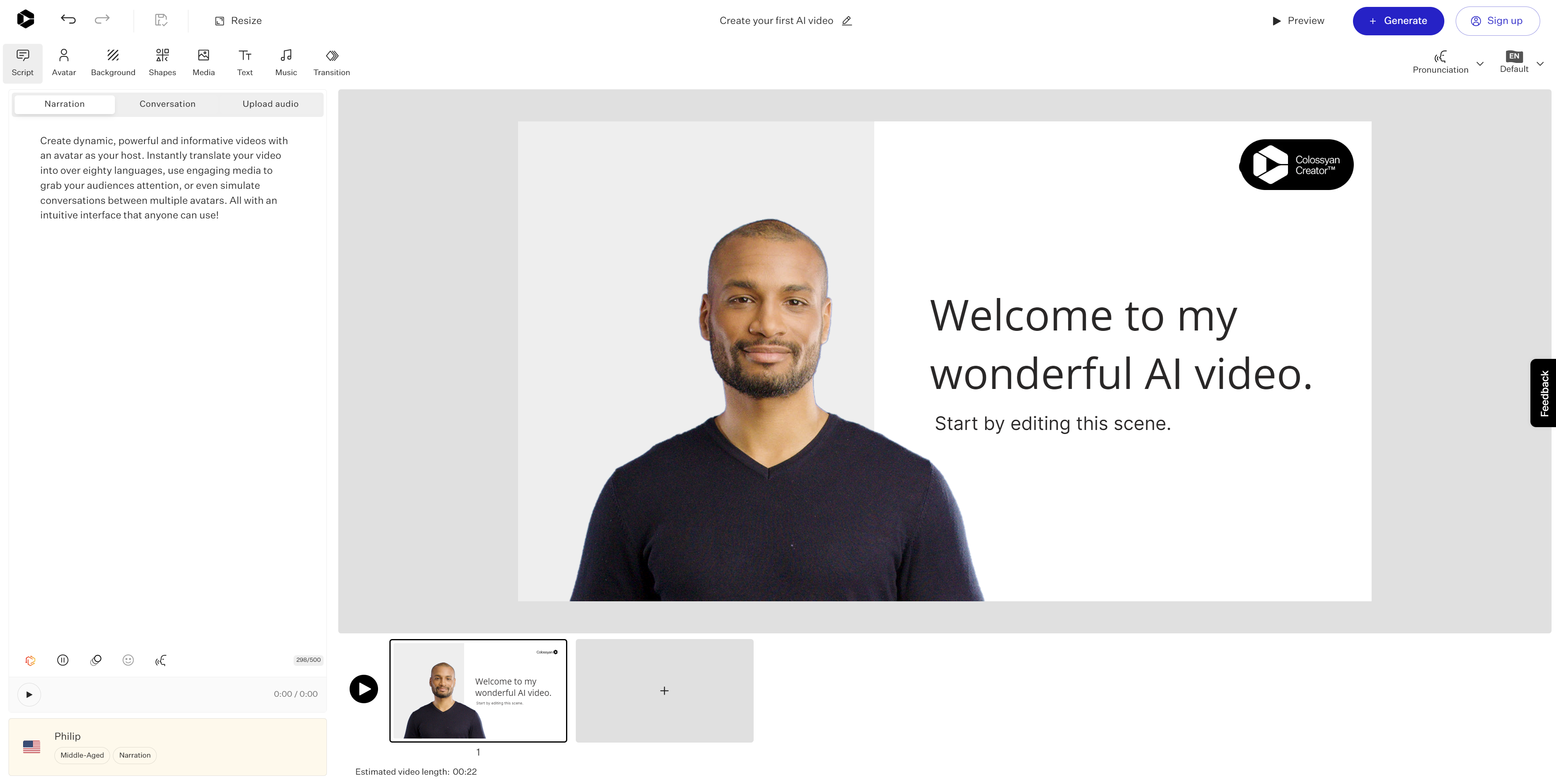
The interface was clean and user-friendly, with a clear section for inputting my script.
In the left panel, I could write the script manually or use Colossyan’s built-in AI assistant to generate a script. I opted to use the AI assistant, curious to see what it would come up with.

By typing in a “/” on my keyboard, I could correct grammar, shorten the script, soften or strengthen the tone, or brainstorm ideas for fine-tuning my script. In my case, I asked it, “Why is Colossyan Creator the best AI video generator?” and here’s what it came up with:

The AI assistant in Colossyan Creator is truly impressive. It uses advanced natural language processing algorithms to generate coherent and well-written scripts. I added this as my script.

Colossyan comes with additional features that are easily accessible:
- Conversation: Add up to four avatars to have a conversation.
- Upload audio: Upload a maximum file size of 1GB of audio rather than typing out your script.
- Add pauses, animation markers, and emotion.
- Change the pronunciation of words.
- Choose a new voice.

When choosing a new voice, there were endless accents and other options. I could change the accent, age, tone, and scenario. Colossyan organized everything so I could edit my voice exactly how I wanted.

If I wanted to instantly translate my script into over 70 languages to reach a wider audience, I could do so on the top right.
I previewed my script by hitting the play button and making the necessary changes. Once I was happy with it, I selected “Avatar” on the top left to see my options.

Here, I could choose from a diverse range of over 50 different avatars and change the avatar’s appearance, position, emotion, and order. Colossyan laid things out very clearly, which made it easy for me to customize my videos.
There were lots of customization options to enhance my video even further:
- Background: Use a solid color, stock image, upload a photo, or add a screen recording as a background.
- Shapes: Add a flat geometric shape, change the color and stroke, and apply an animation effect.
- Media: Add a stock image, add an AI-generated image, upload a photo, or add a screen recording.
- Text: Add a title, subtitle, or body text.
- Music: Add stock image background music or upload your own.
- Transition: Apply transition effects between scenes.
- Resize: Instantly resize your videos: 16:9 (YouTube videos), 9:16 (Instagram stories), 1:1 (Instagram post square), or set a custom size.
Customizing my videos with these tools was an absolute breeze. Everything is drag-and-drop, and elements can be added with the click of a button.
Here’s how my video looked before and after applying some customizations:

After previewing my video, I was ready to generate. I did this by hitting “Generate” on the top right.

Once your account is created, a 14-day trial will begin, where you can generate five minutes of video using Colossyan.

I could now manage the settings of how your video will export. This included the title, whether or not I wanted subtitles, the resolution (720p, 1080p, 1440p, and 2160p), how long it would take to generate (approximately six minutes), and the video size. All I did was change the title and hit “Start generation.”

After a few minutes, my video was generated, and I could view it under “Generated Videos” on my account.
Here’s how it turned out!
Overall, the quality is excellent, and I’m happy with how it turned out. However, people might be able to pick up that it was made using AI.
Pros
The benefits of Colossyan Creator are endless:
- No signup or credit card is required to get started.
- 20+ video templates.
- 70+ languages.
- 50+ diverse AI avatars.
- Dozens of professional and customizable templates.
- User-friendly interface makes the tool easy to use.
- It takes minutes to generate high-quality, professional video content.
- Save money on hiring actors, renting a studio, or purchasing expensive equipment.
- Apply more serious or excited emotions to your avatar.
- Upload and incorporate PDFs and PowerPoint presentations.
- Built-in screen recorder.
- Have multiple AI avatars engage in conversation.
- Collaborate with team members to get videos done quicker.
- Create multiple brand kits and apply assets to your videos.
- Automatic subtitle generation.
- Instantly translate your videos.
- AI script assistant prevents writer’s block, fixes grammar, etc.
- Generate videos immediately using AI prompt-to-video.
- Text-to-speech generates text into speech – no recording required.
- Video transition effects between scenes.
- There are endless resources: Bootcamp, webinars, blog, support, community, etc.
Cons
- Some may recognize that the videos are made with AI
- Customization options may be limiting.
Who Should Use Colossyan Creator?
Anyone interested in using AI to generate videos can use Colossyan Creator. However, there are specific types of people who benefit the most from using this tool:
- Marketers: With 20+ templates and a user-friendly interface, marketers can create professional videos easily and save money on equipment and studio rentals. Plus, you can customize avatars with different emotions for more versatile marketing messages. You can also create multiple brand kits for clients to maintain consistency!
- Content Creators: Colossyan Creator allows content creators to generate high-quality videos without expensive equipment or studio rentals. You can pump out engaging content in minutes. Plus, Colossyan provides content creators with all the tools to level up their creations with resources like boot camps, webinars, and a supportive community.
- Educators: With the ability to generate videos instantly using AI prompt-to-video, educators can easily create engaging and informative content for their students. The automatic subtitle generation feature and translation ensures accessibility for all learners by providing captions in over 70 languages. Plus, the templates look professional for a polished learning experience.
- Business Owners: Colossyan Creator is perfect for all types of videos that benefit businesses, like promotional videos, explainer videos, or training videos. The video transition effects between scenes add an extra touch of professionalism, and the templates look clean and professional. You can also create a brand kit to align your videos to your brand.
- Social Media Managers: Colossyan has a vast library of templates perfect for social media marketers, where you can create eye-catching videos that will keep your audience engaged. Plus, the ability to apply different emotions to the avatars adds a personal touch to your marketing messages, making them more relatable.
- Bloggers: Not everyone is big on reading, so Colossyan Creator is a game-changer for bloggers looking to enhance their content with dynamic videos. Upload PDFs and PPTs to convert written content into engaging videos in a few clicks. From there, add text, images, music, and animations to elevate your blog posts and make them stand out.
- Teams: Collaboration is made easy with Colossyan Creator, allowing team members to work together seamlessly and complete videos more efficiently.
Top 3 Colossyan Creator Alternatives
While Colossyan Creator offers impressive video creation capabilities, exploring alternatives is always good. Let’s take a look at three of the top Colossyan Creator alternatives:
Pictory

Pictory is an AI-powered video generator that enables content marketers to effortlessly generate videos in minutes to get leads and boost sales.
Both Colossyan and Pictory are incredibly user-friendly and save users time and resources. However, the most significant difference between Pictory and Colossyan Creator is that Pictory does not offer any AI avatars, which could already be a determining factor for you.
Pictory and Colossyan allow you to upload your voice and convert it into an AI voice for projects. However, Colossyan takes things a step further by allowing you to create your custom avatar to go along with it.
In terms of languages, Colossyan Creator has a leg up. Colossyan offers over 70 languages that can instantly be translated, while Pictory only supports English.
Both platforms also offer templates, with Pictory offering over 50 templates and Colossyan offering over 20. Colossyan’s templates look cleaner and more professional with more of a presentation style, while Pictory’s templates are more stock image and video-based with more customizable subtitles.
There’s no question that Pictory and Colossyan have many similarities. However, if you are looking for a platform incorporating AI avatars and over 70 languages, I’d recommend going for Colossyan. Otherwise, use Pictory for videos with stock images and videos as their base and more customizable subtitles that stand out.
Read our Pictory Review or visit Pictory.
Synthesys

Synthesys is one of the best AI generators to create AI content at scale, including AI images lacking with Colossyan.
Both Colossyan and Synthesys have a similar number of AI avatars you can use in your AI-generated videos. Choose from over 50 avatars with Colossyan and over 60 avatars with Synthesys.
In addition, Synthesys has over 140 languages to choose from. This is significantly more than Colossyan, which only offers over 70.
Both tools also have branding in mind, allowing you to customize your videos with your brand colors, upload your logo, and more. However, Colossyan has more of an advantage with branding by enabling users to create multiple brand kits.
Finally, one prominent feature that comes with Synthesys that Colossyan lacks is its ability to adjust the AI voice tone, pitch, and speed. This is not an option with Colossyan Creator.
Synthesys and Colossyan Creator are both excellent for video generation with AI avatars. Synthesys offers more avatars, additional languages, and the ability to adjust voice tone, pitch, and speed. Colossyan provides hyper-realistic avatars, a built-in screen recorder, and the ability to create multiple brand kits and convert PDFs and PPTs into video presentations.
Read our Synthesys Review or visit Synthesys.
Synthesia

Synthesia is one of the best AI video generators using AI avatars that turn text into videos in minutes. It gives you access to natural AI voices in over 120 languages and over 140 AI avatars. With Colossyan, you get about half of that, as it offers over 70 languages and more than 50 avatars. You’ll also get three times the number of templates with Synthesia.
Both platforms are extremely easy to use, with intuitive interfaces requiring no technical skills. They allow you to upload brand assets and add stock photos and background music. Both also have built-in screen recorders that let you place your recording directly in your project without switching between applications.
Synthesia and Colossyan Creator are excellent AI video generators with essentially the same features. The only real difference is that Synthesia has more languages, avatars, and templates.
Colossyan Creator Review: My Experience
After experiencing Colossyan Creator and comparing it to other AI video generators, I can confidently say it is among the best on the market. The AI avatars are hyper-realistic, and the voiceovers sound incredibly natural.
I genuinely enjoyed navigating through the user-friendly interface. Without signing up, Colossyan walked me through how to make an AI video by choosing one of their 20+ templates. Their templates look clean and professional, offering a variety of styles suitable for different purposes.
Once I selected a template, making edits to both my avatar and the video itself was extremely straightforward. This was made even more accessible with the tutorial video from one of the co-founders and the guided walkthrough. Colossyan ensures that even beginners can create high-quality AI videos without technical skills.
And that’s just scratching the surface of what Colossyan is capable of! It also has a built-in screen recorder, 70+ languages to choose from, the ability to add multiple AI avatars to converse with one another, and much more.
I hope this Colossyan Creator review helped you decide on the right AI video generator for your needs. Whether you’re a beginner looking to create professional-quality videos without technical skills or an experienced content creator wanting to take your projects to the next level, Colossyan Creator is an excellent choice!
Frequently Asked Questions
What is Colossyan AI?
Colossyan AI is an artificial intelligence video generator platform that creates videos from text. It simplifies video creation for users of all experience levels, even those without video editing skills. With its user-friendly interface, creators can easily harness the power of artificial intelligence to produce engaging video content.
Is Colossyan Creator free?
No, Colossyan Creator is not a free tool. However, it does offer a free 14-day trial on the Enterprise plan in which you can generate 5 minutes of AI video.
Credit: Source link