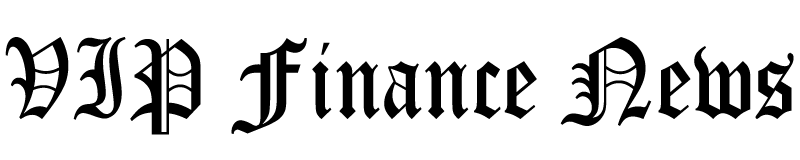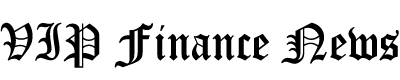With the increasing prevalence of digital networking, having a professional corporate headshot makes all the difference. For example, the quality of your LinkedIn profile picture can be make-or-break for an employer that comes across your profile looking for candidates. However, not everyone wants to spend the time and money on a traditional photo shoot.
Recently, I came across an AI headshot generator called BetterPic, claiming to generate hundreds of 4K professional AI headshots in under one hour. I couldn’t help but wonder whether this claim was true: could AI generate hundreds of AI headshots that quickly? If so, would the generation speed impact the quality of the headshots? How does BetterPic compare to the other AI headshot generators?
I had too many questions and not enough answers, so I put together this BetterPic review! I’ll discuss what BetterPic is, what to use it for, and how I used BetterPic to generate 100 professional AI headshots in a matter of minutes.
From there, we’ll take a closer look at how BetterPic compares to traditional photo shoots. I’ll finish the article by listing the best BetterPic alternatives I’ve tried with samples of my headshots from those platforms. I hope that by the end, you’ll know whether or not BetterPic is the right AI headshot generator for you!
Key Highlights
- BetterPic is an AI headshot generator that creates professional headshots based on your uploaded selfies in under 1 hour.
- 3 packages to suit any budget for varying amounts of headshots, styles, and other features.
- 12 AI customization tools to edit your headshots exactly how you want them to look.
- Full commercial license to use the generated headshots for commercial purposes.
- Use AI headshots for social media, websites, and other professional purposes.
Verdict
BetterPic is a user-friendly AI headshot generator that offers a quick and affordable alternative to traditional photoshoots with extensive customization options and styles to suit professional needs. However, there may be some distortions and inaccuracies in the generated images, and editing headshots requires purchasing additional credits.
Pros and Cons
- Generate hundreds of studio-quality headshots in under an hour.
- User-friendly with excellent web design that allows for an easy and enjoyable process.
- Apply one or more styles simultaneously, depending on the package you choose.
- Redo option with a 7-day refund if you are unsatisfied with the results.
- Add multiple styles that align with your occupation.
- A fraction of the cost of traditional photoshoots.
- Strict data protection following GDPR & CCPA.
- Image quality score when uploading selfies.
- Individual and consistent team headshots.
- You must buy credits to edit headshots.
- There are some distortions and inaccuracies in the results.
- There is no free trial.
What is BetterPic?
With nearly one million headshots generated, BetterPic is an AI headshot generator that uses artificial intelligence to create 4K professional headshots from your regular photos in under an hour. Unlike some other AI headshot generators, BetterPic lets you choose one or more styles that align most with your occupation for more accurate results. It also has 12 AI customization tools to edit your headshots directly on the platform!
To generate professional headshots with BetterPic, upload 10 to 14 selfies, choose some styles, and wait a few minutes for the headshots to be created. During the generation process, BetterPic uses artificial intelligence (AI) and machine learning to analyze your facial features, expressions, and lighting in your selfies to generate high-quality headshots. Machine learning enables the system to improve for accurate results with each use continuously.
The best part is that compared to conventional photo shoots, BetterPic saves hours of time and hundreds of dollars! Its technology streamlines the headshot creation process and ensures high-quality output, revolutionizing how headshots are produced.
What is BetterPic Used For?
BetterPic is an excellent tool for individuals, professionals, and teams interested in using AI to generate and edit headshots in minutes rather than spending time and money on a traditional photo shoot. Here are some common ways people use BetterPic headshots:
- Website Team/About Use sections.
- Social media profile pictures.
- CV/Resumes.
- Dating profiles.
- Portfolios for actors, realtors, etc.
- Business cards and email signatures.
- Online platforms such as Upwork, Slack, Teams, etc.
- Marketing materials (each package comes with a full commercial license!)
How to Use BetterPic to Generate Headshots
Here’s how I used BetterPic to generate 100 professional headshots in 25 minutes! The process is straightforward, and I’ve tried to break everything down as clearly as possible.
- Create an Account & Choose a Package
- Fill Out the Order Details
- Pick Your Style & Background
- Review Image Guidelines
- Upload Photos
- Generate
- Edit & Download
Step 1: Create an Account & Choose a Package

I started by going to the BetterPic homepage and selecting “Get your headshots now.”
From there, I created an account and chose a package. BetterPic comes with a variety of affordable packages to choose from, with up to 200 headshots and 100 outfits and backgrounds!
After creating my account, I went with the middle-tier Pro plan (the most popular plan on BetterPic) for 100 headshots and up to three styles.
BetterPic also offers team pricing, which is excellent for business owners with remote teams who want to generate consistent headshots for their Team page while saving time and money from traditional photoshoots.
Step 2: Fill Out the Order Details

After creating an account with my email and choosing a package, BetterPic asked me to fill out my order details for more accurate results. I gave them basic information: my name, ethnicity, use case (up to three), gender, and eye color.
Once complete, I hit “Next.”
Step 3: Pick Your Style & Background

Next, BetterPic asked me what kind of clothing style, color, and location I wanted my headshots to be in. I chose one option for each.
Location:
- Studio
- City (Popular)
- Industrial
- Home Office
- Coffee Shop
- Office
Clothing style:
- Classic
- Casual (Popular)
- Business (Popular)
Clothing color:
- Charcoal Grey (Popular)
- Black (Popular)
- Navy Blue (Popular)
- White
As a freelancer who works remotely, I wanted something clean and casual yet sophisticated. I chose the Studio for my location and black, casual clothing.
I suggest choosing the location and clothing style that best suits you and your occupation. Go to “Save style.”

I could optionally add up to three more styles on the Pro plan! Multiple styles would give me a more comprehensive range of styles aligned with my occupation.
In addition to the studio style I’d just created, I added two more casual and business clothing styles in different colors in locations I felt aligned with my occupation: Coffee Shop and Home Office. I hit “Continue.”
Step 4: Review Image Guidelines

Next, BetterPic asked me to upload between ten and fourteen photos. I appreciated the image guide BetterPic provided for the best results possible.
Here are the photos that work best with BetterPic:
- Close-up (from the chest up).
- Selfies taken with your phone.
- Half-body pictures from the waist up.
You’ll also want to upload photos that are close and look natural, where only you are visible and facing the camera.
You’ll want to avoid uploading photos where you are:
- Making a face.
- You’re with other people.
- The image quality is low.
- You’re facing away.
- You’re wearing heavy makeup.
- There’s nudity.
- You’re wearing hats/glasses.
- You’re wearing patterned clothing.
Step 5: Upload Photos

After reviewing BetterPic’s image guide, I selected “Ready to Upload,” which took me to the Image Generation page, where I could upload up to fourteen images by selecting the big “+” icon.

BetterPic did an excellent job showing me which photos passed and which didn’t.
I appreciated the quality score and ratings it gave me for the photo’s sharpness and brightness. Understanding the lighting and sharpness quality of my photos gave me a better idea of how to improve my selfies for the best results possible. This scoring system is something I’ve never seen on another AI headshot generator!
Step 6: Generate

Once I hit “Generate,” BetterPic immediately got to work! My selfies would be ready in less than an hour, and I could access them on my BetterPic account.

Twenty-five minutes later, I got an email from BetterPic telling me my headshots were ready and I could view them! I selected “View Your Headshots.”

Unfortunately, I wasn’t too impressed with the headshots. Despite some of the facial features looking pretty identical to mine, I look a lot more masculine in these photos, and my hair is much curlier than it is.

There were also some distortions, and the last sixteen photos didn’t resemble me.
Regardless, BetterPic delivered its promise of various poses, locations, hairstyles, and clothing options. My personal favorites were some of the headshots at the coffee shop. I could see myself using some of them on my website or as profile pictures on social media.
Step 7: Edit & Download

At the top, I could download the entire batch of photos at once or select the ones I liked most by clicking on them and hitting “Download.”

The other option was selecting the photo I liked most and using BetterPic’s wide range of editing tools. To access these tools, I hovered over the image I liked most and selected “BP AI Edit.” When hovering over an image, I could also share, select, expand, and favorite the image.

My image appeared in the left panel, where I could select from the edit options to modify my image. I could edit my clothing and the background, correct my skin, and more. However, I would need to purchase credits for this!
Comparing BetterPic to Traditional Photography Shoots
When comparing BetterPic to traditional photography shoots, time and cost savings are significant advantages of using BetterPic. While conventional photography shoots can take hours or even days, BetterPic generates headshots in just minutes.
You won’t need to prepare, schedule, and attend a lengthy photoshoot. You can generate high-quality headshots from the comfort of your home! AI headshot generators like BetterPic are particularly beneficial for individuals needing quick headshots for their LinkedIn profiles and CVs/resumes, such as job seekers or professionals.
Traditional photography shoots can also be expensive (hundreds if not thousands of dollars), especially considering the photographer’s fees, expertise, location rental, and editing costs. BetterPic offers a much more affordable option, making it accessible to individuals and businesses with budget constraints.
Here’s a breakdown of how BetterPic compares to traditional photography headshots:
BetterPic | Traditional Photography Headshots | |
Time | Minutes | Hours or Days |
Cost | Affordable | Expensive |
Customization Options | Extensive | Limited |
Accuracy | AI Dependent | Photographer Dependent |
Consistency | Consistent | Subject to Variations |
Commercial Use License | Full Commercial License | Varies |
The comparison table shows that AI-generated headshots offer significant advantages in terms of time, cost, and customization options. However, traditional photography may still hold an edge in accuracy and consistency, as it heavily relies on the skills and expertise of a trained photographer.
Top 3 BetterPic Alternatives
While BetterPic is an excellent tool for quickly generating customizable AI headshots, there are other alternatives I’ve tried offering similar services. I did my best to compare their similarities and differences to help you know which AI headshot generator is right for you!
Aragon

Aragon claims that they generate the most realistic AI headshots, and they’re not lying! I was blown away by how realistic my Aragon headshots were:

Of the AI headshot generators I’ve tried, Aragon has the most authentic feel, which resembles an actual photoshoot. Like other AI headshot generators, the results weren’t perfect. However, it generated a variety of styles in various locations, and I found it challenging to choose the headshots I liked most.
On Aragon’s most basic plan, I generated 200 photos, 100 more than BetterPic. However, BetterPic is slightly more affordable, and I could add multiple styles to more accurately align with my occupation.
Like BetterPic, Aragon also came with editing tools to change my eye color, upscale my photo, and change the background. I tried all of these tools, and they did the job!
Meanwhile, BetterPic offered twelve editing tools to edit clothing, change the background, and correct skin color. All tools available on Aragon and BetterPic require credits.
For photos that look the most like an actual photoshoot, choose Aragon. For a slightly more affordable option where you have control over styles and get access to more editing tools, choose BetterPic!
The Multiverse AI

The Multiverse AI is another one of my all-time favorite AI headshot generators. It produced some of the most stunning AI headshots in roughly the same time as BetterPic!
Here are some of my favorite headshots generated with The Multiverse AI:

I couldn’t believe how genuine these headshots looked! The headshots had no distortions and were in various settings, poses, and clothing styles.
Of the AI headshot generators I’ve tried, The Multiverse AI had the quickest and easiest process. All I had to do was pay the fee, upload my selfies, and wait a few minutes to receive my images. So not only was the process and generation time quick, but the results were incredible. However, the downside was that I couldn’t choose the background and clothing styles I wanted.
BetterPic and The Multiverse AI have built-in customization tools but approach them differently. With The Multiverse AI, you can edit your headshots with text prompts meaning you can let your imagination run wild and edit your headshots however you want. However, with this comes a lack of editing precision.
I used The Multiverse AI to generate a headshot of myself with rainbow-colored hair and can honestly say I was happy with the results:

BetterPic, conversely, comes with more control over styles (you can choose the location, clothing style, and clothing color) and 12 AI customization tools to edit the clothing, background, skin, etc.
For a quicker process and headshots that look more accurate to how you look, choose The Multiverse AI. For more control over style and customization, I recommend choosing BetterPic!
Headpix

Last but not least is Headpix, another AI headshot generator that creates hundreds of headshots in various styles based on your occupation. Unfortunately, the headshots generated with Headpix had some distortions with the eyes and teeth, but I was able to pull out some that were usable:

Headpix came with three affordable packages depending on the number of headshots and styles I wanted. The entire process was straightforward and simple, and I liked that I could choose my outfit (business or casual) and a background (studio, office, or outdoor). However, one of its biggest downfalls was the lack of customization tools.
Headpix and Betterpic allow you to choose your styles, while Headpix lacks customization tools. BetterPic is best for generating and editing images on one platform, while Headpix is excellent for simultaneously generating hundreds of professional headshots.
BetterPic Review: The Right AI Headshot Generator For You?
Overall, my experience with BetterPic was satisfactory. The process was quick and easy for anyone, regardless of technical expertise, to generate their own AI headshots without the time and cost of a traditional photo shoot.
While most of the photos were not to my liking, I could still find some I liked. I felt like I had much control over the different styles for more varied results, and I was happy to see that there were many built-in image editing tools to experiment with.
Compared to the other AI headshot generators I’ve tried, BetterPic is excellent for anyone wanting control over their style and the most customization tools. It was easy for me to match the appropriate setting, clothing style, and color with my occupation as a freelancer.
BetterPic also came with 12 customization tools, the most I’ve seen on any other AI headshot generator! So, if you want access to many customization tools to edit your headshots, BetterPic is the best choice. However, I’d suggest trying Aragon, The Multiverse AI, and Headpix for more accurate results.
Thanks for reading my BetterPic review! I did my best to make this review as honest as possible. Try BetterPic for yourself and see how you like it! They have multiple affordable packages and customization tools to get your headshots looking how you want them to. You’ll save much more time and money using BetterPic than traditional photo shoots.


Credit: Source link