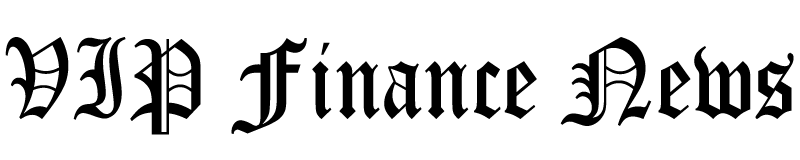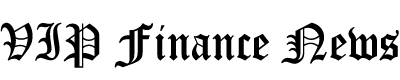Have you ever had a song stuck in your head but no way to bring it to life? Or maybe you’ve dreamed of composing music but felt held back by time, skill, or expensive software.
That’s where Riffusion comes in! It’s a revolutionary AI music generator that turns text prompts into unique, custom full-length songs in seconds.
Powered by Stable Diffusion technology, Riffusion lets you turn words into sound effortlessly. There’s no technical expertise is required, so anyone can create music instantly!
In this Riffusion review, I’ll discuss the pros and cons, what it is, who it’s best for, and its key features. Then, I’ll show you how I used Riffusion to generate multiple song versions using this text prompt: “A dreamy lo-fi jazz beat with soft piano, mellow saxophone, and a chill hip-hop groove. Imagine a midnight café with rain tapping on the windows.”
I’ll finish the article by comparing Riffusion with my top three alternatives (Udio, AIVA, and Soundful). By the end, you’ll know if Riffusion is right for you!
Whether you’re a musician seeking inspiration, a content creator needing background music, or just someone who loves to experiment with sound, Riffusion is a game-changer! Let’s dive into how it works and what makes it stand out.
Verdict
Riffusion is a powerful, free tool that quickly generates high-quality AI music with a user-friendly interface and customizable sound options. It’s the perfect tool for creative inspiration and fast prototyping. However, its AI interpretations may not always match your vision, and the vocal performances can sometimes have pronunciation issues.
Pros and Cons
- Free to use
- Generates high-quality AI music
- Interface is user-friendly
- Customizable sound options
- Real-time music generation using Stable Diffusion technology
- Creative inspiration for musicians
- Generates music quickly for fast prototyping of song ideas
- The AI’s interpretation may not always align with the user’s vision
- Vocal performances may have pronunciation issues
What is Riffusion?
Riffusion is an AI-powered music generator that converts text prompts into original music. It uses Stable Diffusion technology (the same stuff that generates AI images) to create spectrogram images from text descriptions, which are then cleverly transformed into audio clips. These spectrograms are visual representations of sound that show frequency and amplitude over time.
These spectrograms are key. By working with these visual representations, Riffusion can leverage all the advances in image generation while still producing musical output. The model understands how different instruments and sounds appear in a spectrogram, so it can generate convincing approximations of various musical elements.
The way Riffusion actually works is pretty mind-blowing when you break it down. Traditional music production requires hours of arranging tracks, while Riffusion takes a completely different approach.
You feed it a text prompt (for example, “upbeat electronic dance music with heavy bass”) and it generates a spectrogram that matches that description. Then it converts that spectrogram back into actual audio you can hear! The entire process happens in seconds.
After generating my own music with Riffusion, I’ve found it works best when you’re specific with your prompts. Instead of just saying “rock music,” try something like “distorted electric guitar playing power chords with driving drums.” The more detail you provide, the better it understands what you’re looking for!
Riffusion was initially launched in December 2022 as a web application by Seth Forsgren and Hayk Martiros. The tool quickly gained popularity for its ability to generate songs at high speed based on text inputs.
Real-Time Music Generation Capabilities
One of Riffusion’s standout features is its ability to generate music quickly based on text prompts.
Unlike traditional production where you might spend significant time crafting individual elements, Riffusion generates songs in a matter of seconds! This allows for rapid experimentation with different musical ideas and styles.
While this doesn’t replace full song production in a DAW (Digital Audio Workstation), it can be incredibly useful for quick ideation or generating inspiration. You can easily tweak prompts and immediately hear how the output changes, making Riffusion a powerful tool for brainstorming!
It’s important to note that Riffusion trades precise control for speed and ease of use. You won’t have the same level of detailed manipulation as you would in a traditional DAW, but for generating quick musical concepts or exploring different sounds, it’s remarkably efficient.
The quality of Riffusion’s output can vary. While it often produces good results, it may not always match the creativity or unpredictability of human-composed music or some other AI music generators. However, its strength lies in its ability to quickly translate text descriptions into musical ideas, serving as a valuable tool in any musician’s toolkit!
Will Riffusion Replace Traditional Music Production?
The real question everyone is asking is this: Is Riffusion going to replace traditional music production? Probably not anytime soon.
Regardless, it’s an incredibly powerful tool for generating ideas, creating backing tracks, or just experimenting with different musical styles. You can easily incorporate it into your workflow by using it to generate interesting starting points you can then develop further in your DAW.
Who is Riffusion Best For?
Here’s who Riffusion is best for:
- Musicians can use Riffusion to quickly generate inspiration and experiment with new musical ideas.
- Producers can use Riffusion to prototype musical concepts and test different styles.
- Content creators can use Riffusion to generate unique, custom soundtracks for videos, podcasts, and social media.
- Music enthusiasts can use Riffusion to explore AI-generated sounds and experiment with music composition.
- Budding musicians can use Riffusion to explore different genres and develop their creative style.
- Social media managers can use Riffusion to create quick, engaging background music for posts and ads.
- Artists can use Riffusion to overcome creative blocks and generate fresh musical ideas effortlessly.
Riffusion Key Features
Here are Riffusion’s key features:
- Text-to-Music Generation: Input text prompts describing musical styles, moods, or instruments to generate full-length songs.
- Real-Time Music Generation: Operates in real-time, meaning you can generate and modify music instantly using the Stable Diffusion algorithm.
- Spectrogram-Based Generation: Riffusion uses a modified Stable Diffusion model to generate spectrogram images from text descriptions, which are then converted into audio clips.
- AI Vocals: Generate AI vocals that include singing and rapping.
- Customization: Personalize instruments and sounds within compositions.
- Versatility: The tool can generate music across various genres such as jazz, funk, blues, and more.
- Prompt Assistance: AI-generated random prompt suggestions help with song ideation.
- Multiple Output Options: After generating music, Riffusion produces different riffs each with a unique name and accompanying image.
- AI Editing Tools: Use AI to create variations (covers), extend the length, or replace parts of the song.
How to Use Riffusion
Here’s how to use Riffusion to generate and edit songs with AI:
- Create an Account
- Input a Prompt
- Generate Songs
- Download the Song
- Edit the Song
Step 1: Create an Account

I started by going to riffusion.com and clicking on the empty prompt field. This opens a window where you must create a Riffusion account.
Step 2: Input a Prompt
After creating an account, I clicked on the empty prompt field again to create and compose music. There were two options I could choose from:
Option 1: Prompt

Insert a prompt to generate music based on a text description. Just type in a phrase or keywords describing the style, mood, or instruments you want, and Riffusion creates a corresponding music piece! You can get Riffusion to give you a random prompt and choose whether or not you want it to be instrumental.
Option 2: Compose

Manually create and refine music. You can add lyrics, and describe the sound to match the composition according to your preferences.
Under “Compose,” you can also upload your own audio to modify or enhance it with AI-generated elements. Riffusion allows you to blend your existing sound with AI-generated music, adjusting style, tempo, and instrumentation to match your vision.
Step 3: Generate Songs

I wanted to generate a song with Riffusion by giving it a prompt, so I selected “Prompt,” described the song I wanted to create, and hit “Generate.”
Here’s the prompt I gave Riffusion: “A dreamy lo-fi jazz beat with soft piano, mellow saxophone, and a chill hip-hop groove. Imagine a midnight café with rain tapping on the windows.” I’ve found that being specific but not overly complex works best!
Here are some things to keep in mind for good Riffusion prompts:
- Specifying musical style
- Describing desired instruments
- Indicating mood or emotional tone
- Mentioning any specific technical elements
Step 4: Download the Song

A few seconds later, Riffusion generated some songs based on my prompt! I could preview each song by hitting the play button on the song’s cover and download it by hitting the menu button and selecting “Download.”
Here’s how one of the songs came out, completely unedited:
I was impressed by how quickly it was able to generate full-length songs! Not only did it accurately capture the type of songs I wanted to generate, but it did an excellent job of creating a cohesive and immersive sound. The AI seamlessly blended the elements, making the music feel natural rather than robotic.
Step 5: Edit the Song

Selecting the “Remix” button revealed some AI editing tools:
- Cover: Recreates the song using different instruments or styles while keeping the original structure.
- Extend: Adds more length to the generated track.
- Replace: Swaps out specific sections of the song with new AI-generated elements while maintaining the overall feel.
- Use prompt: Regenerates the track by allowing you to modify it.
Create a Cover

Selecting “Cover” opened a new window where I could change the variation (how different the cover is from the original), edit the lyrics, and change the sound. This will create a slightly different version from the original.
Extend the Song

Selecting “Extend” allowed me to choose how much longer I wanted the song to go on for.
Replace Sections of the Song

Selecting “Replace” allowed me to choose which part of the song I wanted to replace using AI.
Overall, Riffusion made it incredibly easy to generate unique, high-quality music in seconds. I was impressed by how well it captured the essence of my prompts! The remixing tools provided even more flexibility, allowing me to tweak and refine each track to match my vision more accurately.
Top 3 Riffusion Alternatives
Here are the best Riffusion alternatives I’d recommend:
Udio
AIVA
Soundful
The final Riffusion alternative I’d recommend is Soundful. What I love most about Soundful is its seamless integration of AI with customizable, royalty-free music.
Soundful and Riffusion share some similarities. For example, they both offer AI-powered music generation based on prompts. However, they differ in their approach and focus.
Riffusion stands out with its real-time spectrogram generation and ability to quickly create music from text descriptions. This makes it a fantastic tool for rapid prototyping and brainstorming.
However, Soundful stands out with its extensive library of styles and focus on royalty-free tracks for commercial use. This creates more options for creators needing high-quality, ready-to-use music for media projects. Soundful also provides user-friendly features to quickly generate music.
For fast, creative inspiration and quick ideation, choose Riffusion. For customizable, high-quality, royalty-free music for projects like YouTube videos, podcasts, or business content, Soundful is the way to go!
Riffusion Review: The Right Tool For You?
Riffusion is an excellent tool for quickly generating songs with AI. It’s great for brainstorming song ideas, experimenting with different styles, and overcoming creative blocks. While it lacks the detailed control of a full DAW, it makes up for it with speed and ease of use.
If you need a tool for quick ideation and fun experimentation, Riffusion is a fantastic choice. But if you require more precision and other features, consider these alternatives:
- Udio is best for musicians and producers who want advanced control over their compositions. It’s great for creating professional-sounding AI-generated music with more fine-tuned edits.
- AIVA is best for composers and filmmakers using AI to generate orchestral, cinematic, or classical music. It’s great for professionals wanting to tweak MIDI compositions and retain full rights to their tracks.
- Soundful is best for content creators, businesses, and YouTubers who need customizable, royalty-free AI-generated music. It’s an excellent tool for generating quality music for commercial projects.
Thanks for reading my Riffusion review! I hope you found it helpful.
Riffusion is really easy to use and completely free. Try Riffusion for yourself and see how you like it!
Frequently Asked Questions
Is Riffusion AI free?
Yes, Riffusion is currently free to use. It offers its core music generation features at no cost, meaning you can create songs without paying anything!
How does Riffusion work?
Riffusion uses a modified Stable Diffusion model to generate spectrogram images from text prompts, which are then converted into audio clips. The process involves creating visual representations of sound that show frequency and amplitude over time. This allows the AI to use image generation technology while producing musical output.
Is there a free AI music generator?
Yes, Riffusion is a free AI music generator that creates songs without any cost. Other free AI music generators include Suno AI (which offers 50 credits/day), Splash Pro (with unlimited 60-second song creation), and Loudly (generate 25 free AI songs per month).
Credit: Source link