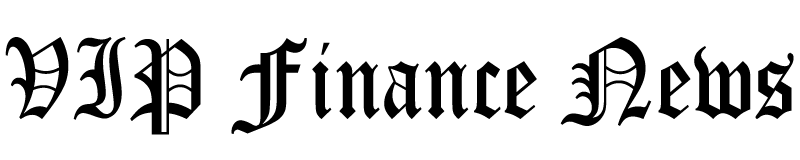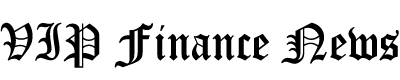As a creative professional, have you ever stared at a sketch, knowing its potential yet dreading the hours of refining it into a polished design? You’re not alone! Many designers struggle with balancing systematic approaches and creativity in product design, especially in startup environments.
PromeAI helps automate tedious design tasks, allowing designers to focus on creativity. It converts sketches into polished images, offers diverse style variations, and generates professional visuals quickly. Overall, it helps balance creativity and efficiency!
In this PromeAI review, I’ll discuss the pros and cons, what it is, who it’s best for, and its key features. Then, I’ll show you how I turned this simple sketch of a personal care bottle into a professional-quality image in minutes with PromeAI’s powerful tools:
I’ll finish the article by comparing PromeAI with my top three alternatives (Dzine, OpenArt, and Vizcom). By the end, you’ll know if PromeAI is right for you!
Verdict
PromeAI turns sketches into stunning images with AI-driven features and a user-friendly interface suitable for all creatives. However, the number of features may overwhelm some people.
Pros and Cons
- PromeAI excels at turning sketches into stunning photorealistic images.
- It offers AI image generation, creative fusion, and image variation.
- The platform caters to various creatives, including architects and designers.
- It features a user-friendly interface and a generous free plan for all skill levels.
- It simplifies the creative process, turning rough ideas into detailed visuals.
- The platform supports team collaboration and has an active community.
- Technical support could be faster and more thorough.
- The number of tools and features may feel overwhelming for some.
- It may limit creative freedom compared to traditional design software.
- Can produce repetitive outputs based on user input quality.
What is PromeAI?
PromeAI is an AI platform that converts sketches into photorealistic images and high-quality videos. It serves various creatives, including architects, interior designers, and game developers.
The platform features an easy-to-use interface and offers a variety of AI-driven tools. Some of these tools include:
PromeAI enhances the creative process by turning rough ideas into detailed visuals to streamline workflows. It helps with various tasks, including visualizing design concepts and creating dynamic video content.
PromeAI is a valuable asset for professionals and hobbyists in various creative fields!
Who is PromeAI Best For?
PromeAI is used by many different people in various creative jobs:
- Architects can use PromeAI’s sketch rendering and 3D visualization tools to bring design concepts to life quickly.
- Interior designers can use the Sketch Rendering feature to transform simple sketches into realistic 3D visualizations. They can also use the Image Variation tool to quickly generate multiple design alternatives based on an initial concept.
- Product designers can use PromeAI’s AI Image Generator, Sketch Rendering, and 3D Text Effect Generator. These tools allow for quick prototyping, visualization of concepts, and creation of product mockups.
- Game animators can use PromeAI’s Image to Video feature, Text to Video generator, and 3D Text Effect tool. These tools help create animated assets easily, generate video content from descriptions, and produce stylized text effects for game interfaces and titles.
- Real estate agents can use PromeAI’s AI Image Generator and Sketch Rendering features. These tools help create realistic property visualizations and detailed renderings from floor plans. They also quickly showcase renovation or staging options to clients.
- Graphic designers can use PromeAI’s Image Generator, Creative Fusion, Text Effects, and HD Upscaler. These tools let designers easily create original visuals, blend design elements, craft stylized text layouts, and enhance image quality. There’s even an AI Logo Generator!
- E-commerce businesses can use PromeAI’s AI Image Generator to create product images, Image Variation to showcase products in different styles and perspectives, and the AI Supermodel feature to develop models without needing live photo shoots.
PromeAI is designed for ease of use and caters to professionals and enthusiasts. It benefits anyone wanting to use AI to improve their creative process, produce realistic visualizations, and explore their design ideas!
PromeAI Key Features
PromeAI offers several key features that make it a valuable tool for creative professionals:
- AI-powered design: PromeAI uses artificial intelligence to assist with various design tasks and generate images based on prompts or sketches.
- Extensive template library: PromeAI provides various customizable templates for different design needs.
- Drag-and-drop interface: The user-friendly interface allows for easy manipulation of design elements.
- Collaboration: Invite your team to collaborate on projects simultaneously.
- Design suggestions: The AI offers creative suggestions (like prompt enhancements) to enhance designs.
- Image editing tools: PromeAI includes tools to modify and refine images once uploaded.
Let’s take a deeper look at the AI tools PromeAI offers.
AI Tools
Prome’s AI tools can be categorized into Generation Tools and Workflows.
Generation Tools
PromeAI offers a comprehensive suite of AI-powered image and video creation and editing tools. Some of the essential AI tools provided by PromeAI include:
- Sketch Rendering: Converts hand-drawn sketches or line drawings into realistic photos and detailed renderings. These can include pictures or screenshots from modeling software.
- AI Image Generator: Transforms text descriptions into high-quality images, illustrations, and artwork.
- HD Upscaler: Enhances image quality, resolution, and damage.
- Erase & Replace: Select the area of an image that needs to be modified and upload replacement content that is similar in size.
- Outpainting: Expands images beyond their original boundaries while retaining the style and details of the original content.
- Region Rendering: Upload a base image, choose the area to edit, and use another image to guide the changes.
- Image to Video: Converts static images into high-quality videos.
- Text to Video: Generates video content from text descriptions.
Workflows
PromeAI also offers Workflows, which are more comprehensive processes that involve multiple tools in sequence for a particular outcome:
- Creative Fusion: Blends sketches with artistic styles to create unique artworks.
- Image Variation: Generates multiple variations of an image in different styles, layouts, perspectives, etc.
- Photo to Sketch: Converts photos into detailed line drawings or sketches.
- Background Diffusion: Automatically removes and replaces image backgrounds based on text or templates.
- AI Supermodel: Creates virtual models and backgrounds from photos of mannequins or amateur models.
- Text Effects: Renders basic text layouts into various 3D effects and stylized designs.
How to Use PromeAI to Render a Sketch
In this section, I’ll show you how I used PromeAI to render a simple sketch into three realistic photos of a personal care bottle in a Nordic style:
- Create a PromeAI Account
- Familiarize Yourself with the Dashboard
- Select Sketch Rendering
- Upload an Image
- Add a Text Prompt
- Choose a Style
- Apply Perspective & Lighting
- Choose the Number of Image Generations
- Generate!
- Edit Your Generations
Step 1: Create a PromeAI Account

I started by going to the PromeAI homepage and selecting “Start Creating for Free.”
Step 2: Familiarize Yourself with the Dashboard

Once PromeAI created my account, PromeAI took me to my dashboard!
- My AI tools and workflows were easily accessible in the center
- Other features, like model creation, design templates, and style palettes, were accessible from the menu on the left.
- I could also access the PromeAI community and my profile and invite team members from the left menu.
Step 3: Select Sketch Rendering

I wanted to turn a sketch into a render, so I selected “Sketch to Rendering” from the tools on the dashboard.
Step 4: Upload an Image

Immediately, PromeAI took me to their Sketch Rendering tool!
To get started, I had to upload an image. I could click “Image” on the left to upload a picture and drag and drop it onto the interface. Alternatively, PromeAI offered some sample sketches I could select to turn into a render.
Since I didn’t have any sketches on hand, I selected the sketch of the bottle.
Step 5: Add a Text Prompt

Once PromeAI uploaded my sketch, a text prompt was automatically added. I could enhance the prompt by selecting the optional magic wand icon. Below my sketch were built-in tools to refine the image further and adjust details as needed.
Step 6: Choose a Style

There was a “Style” option when scrolling down in the left panel.
Selecting “Style” opened a window showing the styles PromeAI offered. PromeAI organized these styles into categories (Anime, Photography, Conceptual Art, Illustration, Unique, and Art).
I wanted to turn my sketch into a realistic photo, so I kept the style on “Realistic.”
Step 7: Choose a Scene

Below “Style” was “Scene.” Here, I chose the environment for my design.
There were lots of options to choose from:
- Architecture
- Interior
- Commercial Space
- Landscape Design
- Game Character
- Game Scene
- Fashion Design
- Furniture Design
- Jewelry Design
- Footwear Design
- Vehicle Design
- Consumer Electronics
- Packaging Design
Based on my sketch, I chose “Personal Care Bottle” as the type and “Nordic Nuance” as the style.
Step 8: Select the Generation Mode

Below “Scene” was “Mode.” The different mode options I could choose from included the following:
- Structure: High-precision results using advanced technology.
- Precise: Accurate with minimal creativity.
- Outline: Keeps outlines primarily intact with some creativity.
- Depth: Best for real-life photos or 3D models.
- Precision Concept: Detailed results with a touch of imagination.
- Concept: Creative results with less focus on precision.
I chose “Precision Concept” for a detailed image that balanced accuracy with imaginative elements.
Step 9: Apply Perspective & Lighting

Next, I chose my perspective and lighting options. Since I had no specific preferences for these options, I kept them on “Customize,” but feel free to adjust them based on your desired effect!
Step 10: Choose the Number of Image Generations

The last option was choosing the number of images I wanted PromeAI to generate. I could choose between one to three image generations. I kept this on three to get the most variety of options!
Once I was happy with my selections, I hit “Generate.”
Step 11: Generate!

PromeAI generated three images of a personal care bottle in a “Nordic” style! It only took a few seconds to generate. The results were stunning, accurate to the sketch, and very realistic.
Step 12: Edit Your Generations

Hovering over the generated images, PromeAI presented some options to edit my generations:
- Generate similar: Create more images like this one.
- Edit: Modify the image with more AI tools.
- Save to assets: Store the image in my library.
- Download: Download the image to my device.
- Remix: Alter the image with different styles.
- Publish: Share the image publicly.

PromeAI was incredibly user-friendly and versatile for turning my simple sketches into realistic photos. The range of styles and settings made it easy to get exactly the look I wanted, and the final images exceeded my expectations with their impressive detail and accuracy!
Top 3 Prome AI Alternatives
While PromeAI has many great features, considering other alternatives will help you find the best platform for you. Here are the best PromeAI alternatives I’ve tried and would recommend!
Dzine
The first PromeAI alternative I’d recommend is Dzine. I love Dzine’s simplicity and efficiency in turning sketches into high-quality product renderings!
Dzine focuses on turning product sketches into polished images with various style options. It streamlines the product design process by offering tools to refine and quickly enhance visualizations.
Dzine generates impressively realistic renderings. I generated this perfume bottle with a text prompt and couldn’t believe how real it looked!

Meanwhile, PromeAI specializes in turning simple sketches into photorealistic images and videos. PromeAI serves a broader range of creative fields, including architecture and game design.
It offers many AI-driven tools for image generation, creative fusion, and video creation. However, the amount of features it provides might feel overwhelming.
If you’re looking for a streamlined tool to perfect your product designs with minimal fuss, Dzine is the best choice! If you want a more comprehensive creative suite of design tools, choose PromeAI.
Read Review →
Visit Dzine →
OpenArt
The second PromeAI alternative I recommend is OpenArt. It offers many powerful editing tools to bring your artistic visions to life, such as sketch-to-image, anime character creation, and a stock image transformer.
The AI tools OpenArt offers make it perfect for artists wanting to refine and enhance their work. PromeAI transforms sketches into photorealistic images and videos, while OpenArt offers a boundary-free space for drawing and style experimentation.
For example, OpenArt offers prompt-free creation. It allows artists to create freely without relying on prompts to bring their visions to life without limits! You can also train custom AI models to match your unique style and ensure consistency in your artwork.
If you’re looking for a platform with the most creative flexibility and powerful editing tools, OpenArt is for you! PromeAI is the way to go when turning your sketches into realistic images or videos.
Read Review →
Visit OpenArt →
Vizcom
The final PromeAI alternative I’d recommend is Vizcom. Like PromeAI, Vizcom also aims to simplify the creative process.
However, Vizcom focuses on quick rendering and 3D model integration. Rather than turning sketches into photorealistic images and videos, you can turn sketches into 3D models!
PromeAI is best for creatives like architects and designers, with its wide range of AI-powered design tools, such as sketch-to-image conversion, creative fusion, and video generation. Vizcom, on the other hand, excels at rendering styles and offers control over rendered 3D textures. It supports importing 3D models, layering, and detailed visualization.
Vizcom also offers collaboration features, like team workspaces. It looks similar to Figma, and you and your team can effortlessly share files and folders. Security is also a priority at Vizcom, as your work is protected by industry-leading encryption and content ownership.
If you’re looking for fast, photorealistic transformations of your sketches, choose PromeAI. However, if you need a platform for more refined, collaborative designs with 3D integration, Vizcom is the better fit!
PromeAI Review: The Right Tool For You?
Using PromeAI felt like magic! I gave it a rough sketch of a bottle, and within minutes, PromeAI transformed into three photorealistic images that looked like a professional photographer had taken them.
I loved the variety of styles and options I had at my fingertips. Plus, the process was fun and seamless. The number of features felt overwhelming initially, but I quickly got the hang of it. It’s the perfect tool for anyone looking to bring ideas to life quickly!
If you’re a creative looking for a tool to transform your sketches into stunning images effortlessly, I suggest giving PromeAI a shot. It has a free plan, so what do you have to lose?
However, if PromeAI doesn’t sound quite like the right fit, here are the best alternatives I’ve tried that I’d recommend:
- Dzine: Best for product designers wanting fast, polished renderings from sketches with minimal effort.
- OpenArt: Best for artists seeking creative freedom, style experimentation, and advanced editing without prompt limitations.
- Vizcom: Best for 3D modelers who need quick sketch-to-3D conversion for rapid prototyping
Thanks for reading my PromeAI review! I hope you found it helpful. If you’re curious about PromeAI, try it for yourself!
Visit PromeAI →
Frequently Asked Questions
Is PromeAI worth it?
PromeAI is a user-friendly tool that turns words and sketches into images, generates AI fashion models, and offers a variety of features for content creation. It’s worth considering if you’re interested in AI-assisted design. However, it may limit creative freedom compared to traditional design software and can produce repetitive outputs based on user input quality.
What does PromeAI do?
PromeAI is an AI-powered design tool for creating and modifying images, videos, and other visual content through various features such as sketch rendering, creative fusion, and AI-generated fashion models. It simplifies content creation by quickly generating photorealistic images and animations, making it a handy tool for marketers, architects, and graphic designers.
Is PromeAI free to use?
PromeAI is free to use, offering access to basic features without requiring a credit card! It also provides paid subscription options for access to more features. Prices start at $29 monthly for additional features and faster generations.
Who is the owner of PromeAI?
Dr. Yong Tang is the owner, founder, and CEO of PromeAI. Established in 2019, PromeAI focuses on integrating artificial intelligence into design and marketing, providing tools for various creative industries.
How much is PromeAI?
PromeAI offers several pricing plans for its services:
- The free plan provides basic features, offering ten coins per month.
- The Base Plan costs $29 per month.
- The Standard Plan costs $59 per month.
- The Pro Plan is $119 per month.
What is the best free AI art generator?
PromeAI is emerging as a notable free AI art generator. In addition to AI art generation, it offers features like sketch rendering and creative fusion to transform sketches into high-quality images and videos. Among other top contenders, DALL·E 2 remains impressive but no longer offers a free trial, while platforms like Dream by WOMBO provide free options.


Credit: Source link