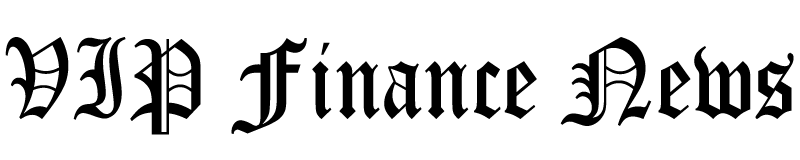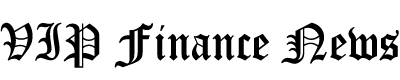Capital One Now Lets You Move Credit Between Cards Online
Capital One has an option for credit card holders to easy move credit limits between cards online. The feature makes the process quite easy, but currently it doesn’t apply to all cards or cardholders.
It’s still worth checking if you are looking to shift credit between Capital One cards. Let’s see how it works.
Eligibility
- At this time, only eligible accounts are listed as an option to move credit to/from.
- Eligibility is determined separately for each account. Capital One looks at several factors including (but not limited to) account status and account age.
- Business credit cars are not eligible.
- You can NOT ask for a credit line increase within 1-6 months after moving credit. So it’s best to request a credit line increase first and then shifting credit limits around.
Moving Credit Between Capital One Cards
To request a Line Transfer:
- Click this link, log into your online account
- Choose the card you would like to transfer credit line to.
- If you are eligible, you will be brought to the Line Transfer request form where you can select the card you would like to transfer credit line from and the credit limit amount that you want to shift.
The credit limit transfer between Capital One cards is normally instant.
Capital One allows eligible accounts to move credit limit once per week. Transferring a portion of your credit line between accounts will not result in a credit inquiry.
Guru’s Wrap-up
Capital One makes this process very easy and hopefully they roll it out for all cards and cardholders. Other banks should do the same.
Capital One also makes it easy to close your credit card account. You just log in, click on the “I want to” button and find “Close Account” under the “Control Your Card” section, and then go through the steps.

Credit: Source link