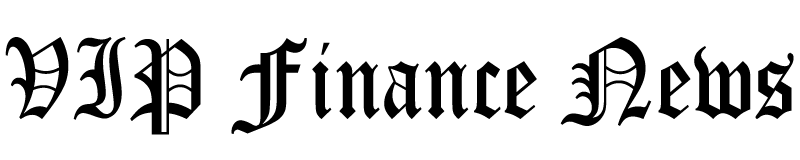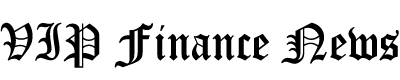The emergence of AI cartoonizer tools marks a captivating intersection of technology and creativity. These tools, harnessing the power of AI algorithms, have changed the way we transform images and videos into cartoon-style representations. From professional designers to casual users, AI cartoonizers offer a unique blend of simplicity and sophistication, enabling the creation of stunning, stylized visuals with just a few clicks.
As AI technology becomes increasingly accessible, these tools are not just for entertainment but also serve practical purposes in various industries, including marketing, education, and digital art. They offer a unique way to engage audiences, enhance learning materials, and create eye-catching designs. The versatility and user-friendliness of these tools have democratized the art of cartoonization, making it a popular trend in the digital world.
Let’s take a look at our list of some of the best AI cartoonizer tools:
Vidnoz AI steps into the spotlight with its AI Cartoon Generator, a key feature in its suite of innovative tools. This generator is a game-changer for those looking to transform ordinary photos into captivating cartoonized images. It’s particularly popular among users for marketing, advertising, and even creating unique product packaging designs. The tool is a testament to the creative possibilities unlocked by AI in the digital art sphere.
The AI Cartoon Generator is designed for ease of use, allowing users to effortlessly convert their photos into cartoons. This user-friendly approach makes it accessible for AI enthusiasts and novices alike. The process is quick and efficient, thanks to the tool’s fast rendering capabilities and powerful AI cartoon filters. Whether it’s for creating a cartoon selfie or a stylized image for professional use, Vidnoz AI delivers with finesse and speed.
One of the most striking features of Vidnoz AI’s Cartoon Generator is its intelligent filter selection. Upon uploading an image, the tool analyzes it and chooses the most suitable filter from its extensive database. This smart selection process ensures that each image is transformed into a stunning anime-style portrait that captures the essence of the original photo.
Key Features of Vidnoz AI Cartoon Generator:
- Free Online Conversion: Convert photos to cartoons online for free, making it accessible to a wide audience.
- Fast Rendering: Quick processing ensures a smooth and efficient user experience.
- Powerful AI Filters: A vast array of cartoon filters are available, providing high-quality, diverse cartoonization options.
- User-Friendly Experience: Easy to use, allowing users to effortlessly convert and download cartoonized images.
- Daily Free Tries: Offers daily free trials without credits, catering to all AI enthusiasts.

VanceAI Toongineer Cartoonizer, powered by deep learning technology, is a dynamic AI image cartoonizer tool that brings a unique flair to image processing. This tool is all about adding personality and fun to your images by turning them into cartoon-like illustrations. It’s designed for those who seek to infuse a touch of creativity and whimsy into their photos.
The core of Toongineer Cartoonizer is its AI Image Cartoonizer feature. With a user-friendly interface, users can easily upload their images and watch as the tool swiftly transforms them into charming cartoons. This process is not only quick but also highly effective, making it a go-to solution for instant image cartoonization.
But Toongineer Cartoonizer is more than just a cartoonizer. It boasts a suite of image processing features that cater to a wide range of needs. From enhancing image quality to upscaling, denoising, sharpening, and restoration, this tool does it all. It also excels in portrait retouching, background removal, and creating cartoon avatars, making it a versatile choice for both personal and professional use.
Key Features of VanceAI Toongineer Cartoonizer:
- AI Image Cartoonizer: Turn photos into cartoons effortlessly with Deep Learning technology.
- Diverse Image Processing: Offers features like image enhancement, upscaling, denoising, sharpening, and restoration.
- Portrait Retouching: Enhances portraits with specialized editing tools.
- Background Removal: Easily removes backgrounds from images for a cleaner, more focused look.
- Cartoon Avatars: Create unique cartoon avatars from your photos.

Pho.to offers an AI-powered cartoonizer tool, a gem in their suite of online photo editing tools. This tool is all about transforming ordinary portraits into delightful cartoon images. It’s tailored for those who wish to add a playful and artistic twist to their photos, whether for personal enjoyment or creative projects.
The hallmark of Pho.to’s cartoonizer is its user-friendly design. It simplifies the cartoonization process, enabling users to turn their photos into cartoons in just a few easy steps. This approach makes it an attractive option for both tech-savvy users and those new to photo editing. The transformation process is not only user-friendly but also quick, ensuring users can enjoy their cartoonized pictures without any unnecessary delay.
Key Features of Pho.to Cartoonizer:
- AI-Powered Transformation: Turn portraits into cartoons effortlessly with advanced AI technology.
- User-Friendly Process: Simple and straightforward steps for transforming photos into cartoons.
- Quick Transformation: Enjoy fast processing for an immediate cartoonization experience.
- Privacy Assurance: Uploaded photos are deleted after 24 hours to protect user privacy.
- Free Online Access: Cartoonize photos online for free, making it accessible for casual and frequent users.

Image: Fotor
Fotor’s Cartoon Photo Editor is an innovative AI-powered tool that excels in converting both portrait and landscape images into vibrant cartoons. This tool is designed for users who desire to add a unique, animated twist to their images with minimal effort. It stands out for its one-click transformation capability, making the process of cartoonization astonishingly simple and fast.
The strength of Fotor’s Cartoon Photo Editor lies in its extensive library of resources. Users have access to a plethora of royalty-free stock photos, stickers, and graphics. Additionally, the tool offers professionally designed templates, ensuring that users can create high-quality, visually appealing images with ease. The integration of AI tools, including an AI enhancing tool, advanced object removal, and trendy photo effects, further enhances the user experience by offering a wide range of editing options.
A standout feature of Fotor’s tool is the cartoon pet filter. This filter specifically caters to pet lovers, allowing them to transform their pet photos into Disney-style cartoons. It’s a fun and creative way to reimagine beloved pet photos, adding a whimsical touch to these cherished memories.
Key Features of Fotor’s Cartoon Photo Editor:
- One-Click Cartoonization: Transform any image into a cartoon with just one click.
- Extensive Resource Library: Access to a huge collection of royalty-free stock photos, stickers, and graphics.
- Professionally Designed Templates: Easily create professional-looking images with pre-designed templates.
- AI-Powered Editing Tools: Includes AI enhancing tools, filters, and advanced object removal features.
- Trendy Photo Effects: Stay up-to-date with the latest photo effects and trends.

Image: BeFunky
BeFunky Cartoonizer, an AI-driven tool, offers a seamless way to convert any photo into a stunning cartoon. This tool is perfect for users who want to add an artistic and playful touch to their images. It stands out for its simplicity and effectiveness, making cartoonization an accessible option for everyone, regardless of their editing skills.
The essence of BeFunky’s Cartoonizer lies in its detailed editor tool, which provides a plethora of editing options. Beyond just cartoonizing, users can explore various other features to enhance their images. The process of transforming a photo into a cartoon is straightforward – upload an image, select the Cartoonizer option, and watch as the tool works its magic. The transformation is not only efficient but also delivers high-quality results in mere seconds.
Designed with a focus on user experience, BeFunky’s Cartoonizer is both visually appealing and enjoyable to use. Its intuitive interface ensures that users can navigate through the editing options with ease, making the photo transformation process an easy experience.
Key Features of BeFunky Cartoonizer:
- AI-Powered Cartoonization: Effortlessly turn photos into cartoons with advanced AI technology.
- Detailed Editor Tool: A wide range of editing options to further enhance images.
- Quick Processing: Fast transformation of images into cartoons.
- Visually Appealing Interface: Designed for fun and easy use, enhancing the overall user experience.
- Free Version Availability: Access basic features for free, suitable for casual users.

Image: ToonMe
ToonMe is a highly popular AI-driven app that specializes in transforming photos into stunning cartoon-style images. It has gained significant traction for its ability to generate unique, hand-drawn quality portraits from user-uploaded selfies or photos. ToonMe stands out for its specialized AI algorithm, which is adept at crafting personalized cartoon renditions with a distinctive artistic touch.
The app’s variety of styles and effects is one of its most appealing features. These options allow users to experiment and personalize their cartoon images, giving them the freedom to express their creativity in numerous ways. Whether it’s for a fun profile picture or artistic exploration, ToonMe provides the tools to make every image special.
ToonMe’s popularity has been further boosted by social media trends, such as the #ToonMe challenge. This trend has made the app accessible and appealing to a wide range of users, especially those who lack traditional drawing skills but wish to see themselves in a cartoon avatar.
Key Features of ToonMe:
- AI-Driven Algorithm: Instantly generates hand-drawn quality portraits from photos.
- Variety of Styles and Effects: A wide range of options for personalized cartoon creation.
- Social Media Integration: Popularized through trends like the #ToonMe challenge.
- Accessible to Non-Artists: Makes cartoonization easy for users without drawing skills.
- Platform Availability: Downloadable on various platforms, including the App Store and Google Play.

Image: Picsart
Picsart offers an innovative AI cartoonizer that streamlines the process of transforming photos into cartoons. This tool is ideal for those looking to quickly and effortlessly give their photos a fun, animated twist. Leveraging a broad range of AI-assisted cartoon filters, Picsart enables users to easily apply these effects to their images for instant cartoonization.
The operation of Picsart’s cartoonizer is straightforward and user-friendly. Users simply upload their image to the Picsart editor, select their favorite cartoon filter, and with a few clicks, they can save and share their newly cartoonized photo. This simplicity and ease of use make Picsart an excellent choice for both casual users and creative professionals.
Key Features of Picsart Cartoonizer:
- AI-Assisted Cartoon Filters: A wide variety of filters to quickly turn photos into cartoons.
- Simple and Easy Process: Upload, apply a filter, and save – a straightforward approach to cartoonization.
- AI-Powered Background Remover: Easily remove and replace photo backgrounds.
- Bulk Editing: Conveniently edit multiple images at once.
- Extensive Resource Library: Access to a vast collection of royalty-free stock photos, stickers, and graphics.

Image: Adobe
Adobe Photoshop, the premier photo editing software, is renowned for its powerful and multifaceted capabilities. Used by professionals and amateurs alike, it offers a vast range of manipulation and customization options. Among its many features, Photoshop also includes tools that allow users to easily turn photos into cartoons, adding a creative and playful dimension to traditional photo editing.
The cartoonization process in Photoshop is both straightforward and customizable. Users start by uploading the image they wish to transform. By navigating to the Filter menu and selecting Convert for Smart Filters, they can access the Filter Gallery. Here, the Artistic: Poster Edges option provides the tools needed for cartoonization. Users can adjust settings like Edge Thickness, Edge Intensity, and Posterization to achieve the desired cartoon effect, catering to the unique characteristics of each image.
Once the cartoonization is complete, saving the new creation is simple and flexible. Photoshop allows users to save their cartoonized photos in various formats, such as JPG, PNG, TIFF, and more, ensuring compatibility with different platforms and uses.
Key Features of Adobe Photoshop for Cartoonization:
- Advanced Editing Capabilities: Offers a wide range of photo manipulation and customization options.
- Cartoonization Tools: Easily convert photos into cartoons with the Filter Gallery’s Artistic: Poster Edges feature.
- Customizable Settings: Adjust Edge Thickness, Intensity, and Posterization for tailored cartoon effects.
- Versatile Format Conversion: Save cartoonized images in various file formats.
- Additional Editing Features: Turn photos into black-and-white sketches, adjust saturation levels, apply custom filters, and more.

Image: Toonify
Toonify offers a unique approach to cartoonization using Generative Adversarial Networks (GANs), a cutting-edge AI technology. This tool appeals to those who are fascinated by the intersection of AI and art, providing a simple yet effective way to transform photos into cartoon versions. Toonify stands out for its use of advanced AI algorithms, making it a great choice for tech enthusiasts and creative individuals alike.
The user experience with Toonify’s online tool is straightforward and hassle-free. By clicking on the Image button and uploading a photo, users can easily cartoonize their images. The tool takes care of the entire process, making it a quick and convenient option for those seeking fast results without the need for complex editing skills.
Key Features of Toonify API:
- Generative Adversarial Networks (GANs): Utilizes advanced AI algorithms for cartoonization.
- Simple User Interface: Easy-to-use online tool for instant photo cartoonization.
- Quick Results: Offers a fast way to see cartoonized versions of your photos.
- Educational Documentation: Provides in-depth information on the technology and its applications.
- Accessible to All Users: Designed for ease of use, appealing to both technical and non-technical audiences.

Colorcinch, mirroring the functionality of tools like BeFunky, stands out as an intuitive online photo editing application. It is designed for users seeking a comprehensive solution for both cartoonizing images and exploring a wide range of other editing features. Colorcinch caters to those who desire a multifaceted tool that combines simplicity with creative flexibility.
At the heart of Colorcinch is its Cartoonizer feature, which allows for quick and easy transformation of photos into cartoons. Users can simply upload an image, click on the Cartoonizer option, and witness the swift conversion process. This efficiency is a hallmark of Colorcinch, making it a favored choice for users who appreciate rapid results without sacrificing quality.
Key Features of Colorcinch:
- Efficient Cartoonizer: Quickly transforms photos into cartoons with a simple click.
- Diverse Editing Options: Offers a wide range of features beyond cartoonization for enhanced photo editing.
- Rapid Processing: Delivers fast results, from image upload to cartoonized output.
- User-Friendly Interface: Intuitive and easy to navigate for users of all expertise levels.
- Versatile Save Options: Provides multiple formats for saving and downloading images.
Embracing AI Creativity With Cartoonizer Tools
The realm of AI-powered cartoonizer tools showcases a fusion of technology and creativity, transforming digital art and image processing. Each tool we’ve explored offers unique features, from Vidnoz AI’s versatile video creation to Colorcinch’s comprehensive photo editing. These tools democratize the art of cartoonization with user-friendly interfaces and advanced AI algorithms, making it accessible to all skill levels.
Whether for professional design, marketing, or personal exploration, these cartoonizers enable users to effortlessly transform images into engaging, cartoonized art. The blend of AI technology in these tools simplifies the creative process and unlocks new possibilities for artistic expression and innovation. As AI continues to evolve, its impact on digital creativity is profound, heralding a new era of accessible and diverse digital artistry.
Credit: Source link