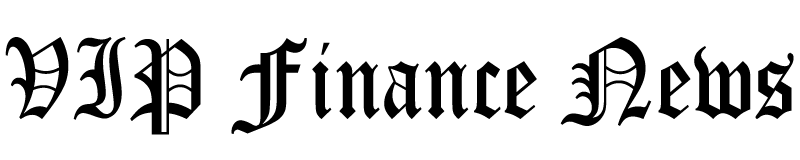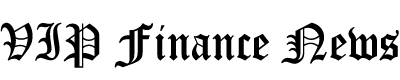eBay Sitewide Coupon
This article contains affiliate links for which I may be compensated.
eBay is offering select users today a sitewide coupon. The offer is “Spend $50 or more, Get $10 Off”.
To check your eligibility, just visit eBay and look for a purple banner that will pop up if your account is eligible. You then need to click the banner and copy your unique coupon code which you can apply at checkout.
Must be logged into your eBay account to see if coupon is available for you. The purple coupon banner shows up at the top of a web browser or the bottom of the eBay mobile app homepage. It’s also possible that you have received an email about this offer, or check your eBay messages.
You can also save $5 on eBay with this Amex Offer, and there’s a eBay Gift Card sale which we covered earlier today.
Important Terms
- The coupon can only be used once.
- The coupon cannot be used for items from the ‘Real Estate’, ‘Coins and Paper Money’, ‘Gift Cards and Coupons’, or ‘Vehicles’ categories.
- The coupon cannot be combined with any other coupon, site discount, rebate, offer, gift coupon, or other promotion.
- Only invited, registered eBay users who can see the coupon on eBay are eligible.
- The coupon is linked to your eBay User ID and can only be used for purchases made using your account with the same User ID. The transactions must be completed with the eBay User ID specified in the invitation email in order to redeem the coupon voucher.
Disclosure: This article contains affiliate links. If you take action (i.e. subscribe, make a purchase) after clicking a link, I may earn some beer money, which I promise to drink responsibly. When applicable, you should always go through shopping portals to earn cashback. But when that’s not an option, your support for the site is always greatly appreciated. Thank you for reading!

Credit: Source link